Enhance productivity and establish streamline workflows throughout your organisation. Securely sign and send PDFs documents, with multiple layers of security in place to ensure the security and integrity your important documents.

Efficient Document Verification in the Digital Era
eSign’s digital signatures represent the signer’s intent to consent to the content of a document or data set related to the signature. Our sophisticated signature capture technology is fully compliant, secure and our eSignatures are fully admissible in court.
An electronic signature is created in accordance with the E-Sign Act (U.S Federal Law that specifies that the use of an electronic signature is as legally valid as a traditional wet signature). Our electronic signature solution streamlines administrative tasks and document signing processes, helping organisations save valuable time and increasing productivity.

Sending and signing PDFs with eSign is simple. To start the process, click ‘Get Started’ in your dashboard. Here you can easily upload a PDF document from one of the drop-down options shown.
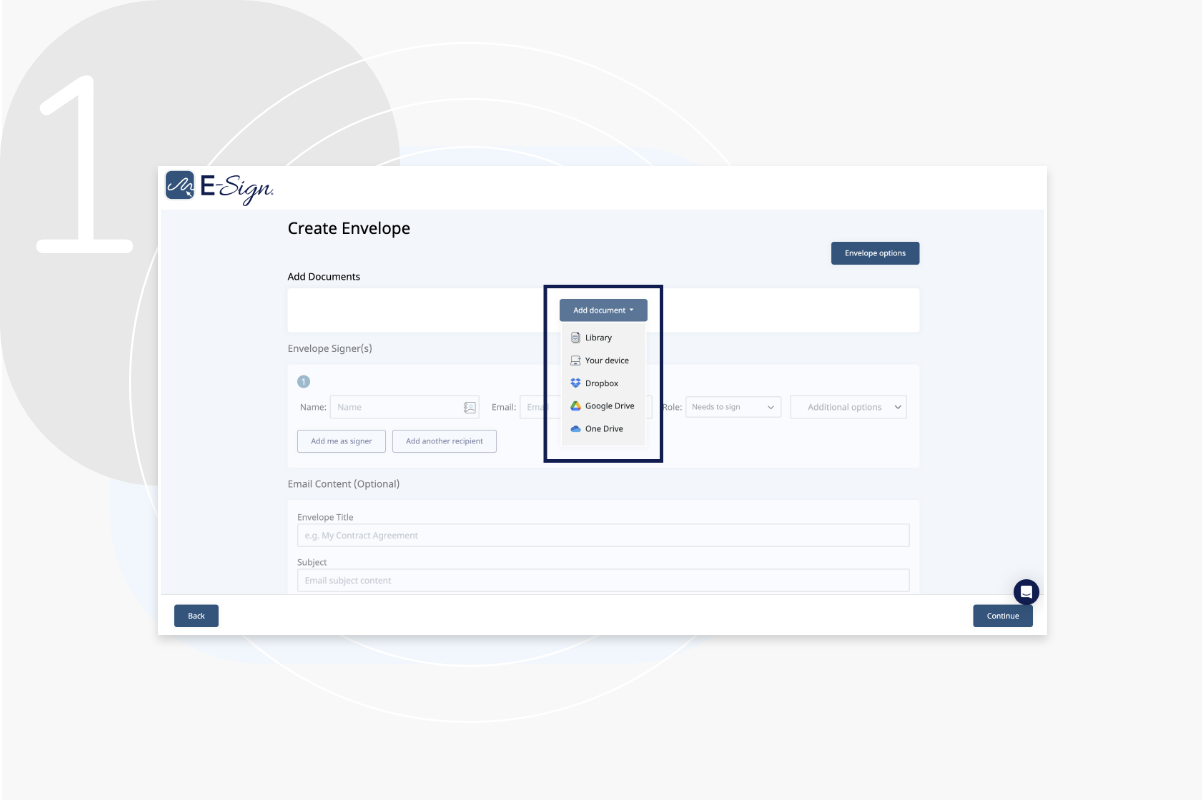
Enter your signer’s name and email address. You can also add additional signers and specify the signing order required. Enhance the security of your envelopes by enabling SMS authentication by purchasing SMS credits in your account.
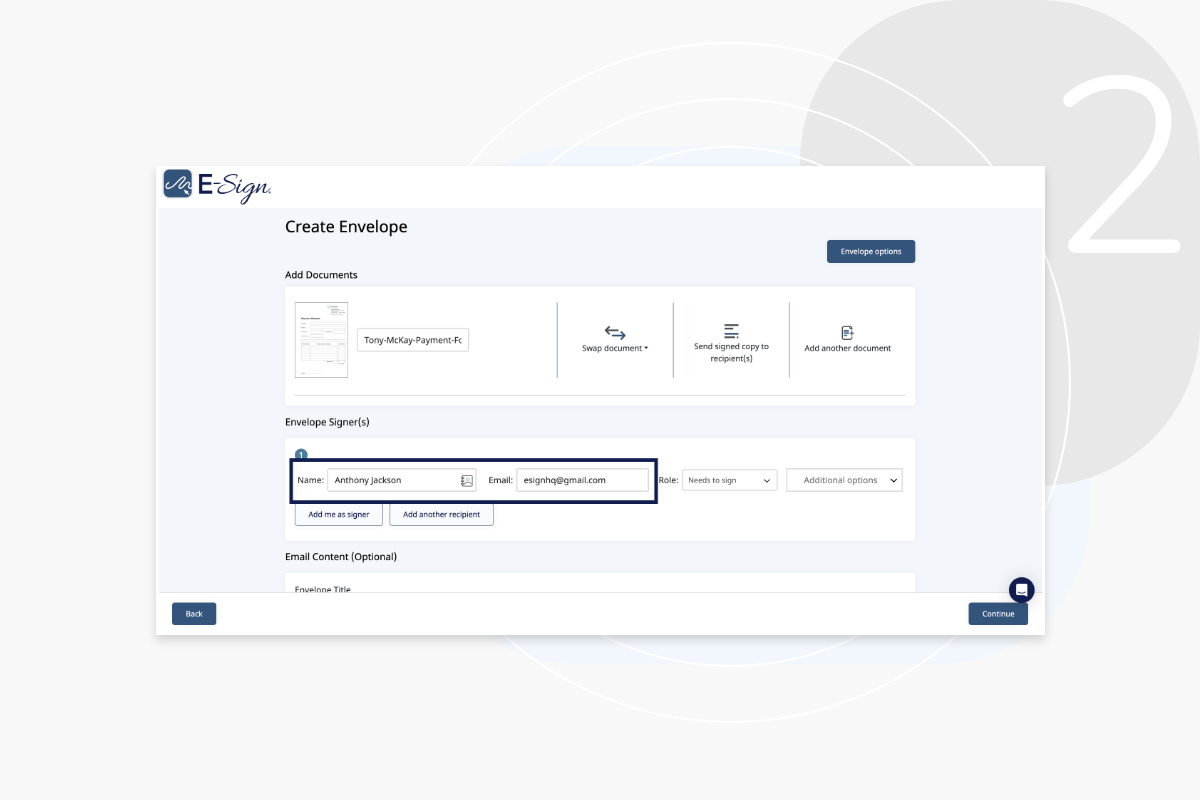
View your PDF and incorporate editable, drag-and-drop fields. Your signer will use these as prompts to fill in the document. This includes elements like signature placement fields, date stamps, checkboxes, and text fields. They can also be set as ‘required’ or ‘not required’.
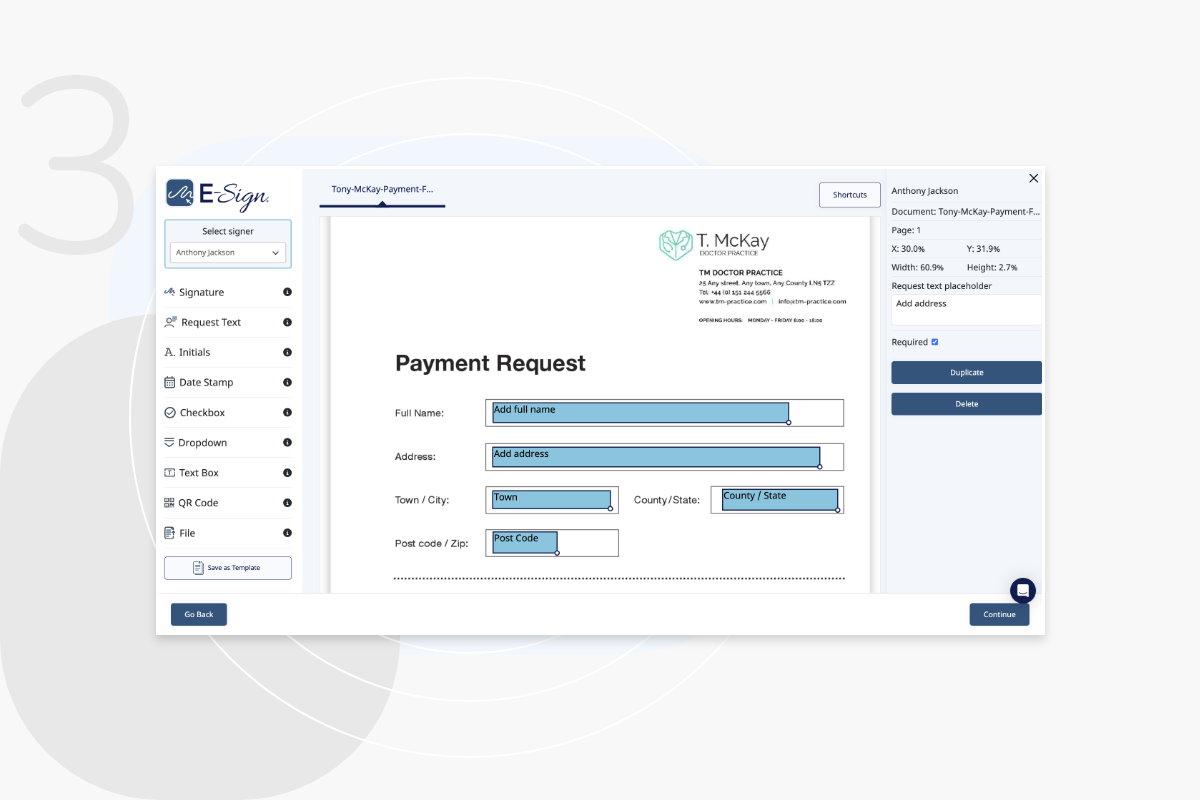
Once you’ve added the digital signature field and reviewed your details, you’ll be able to e-sign your PDF. You can then send your document to your signer and wait for them to complete the process.
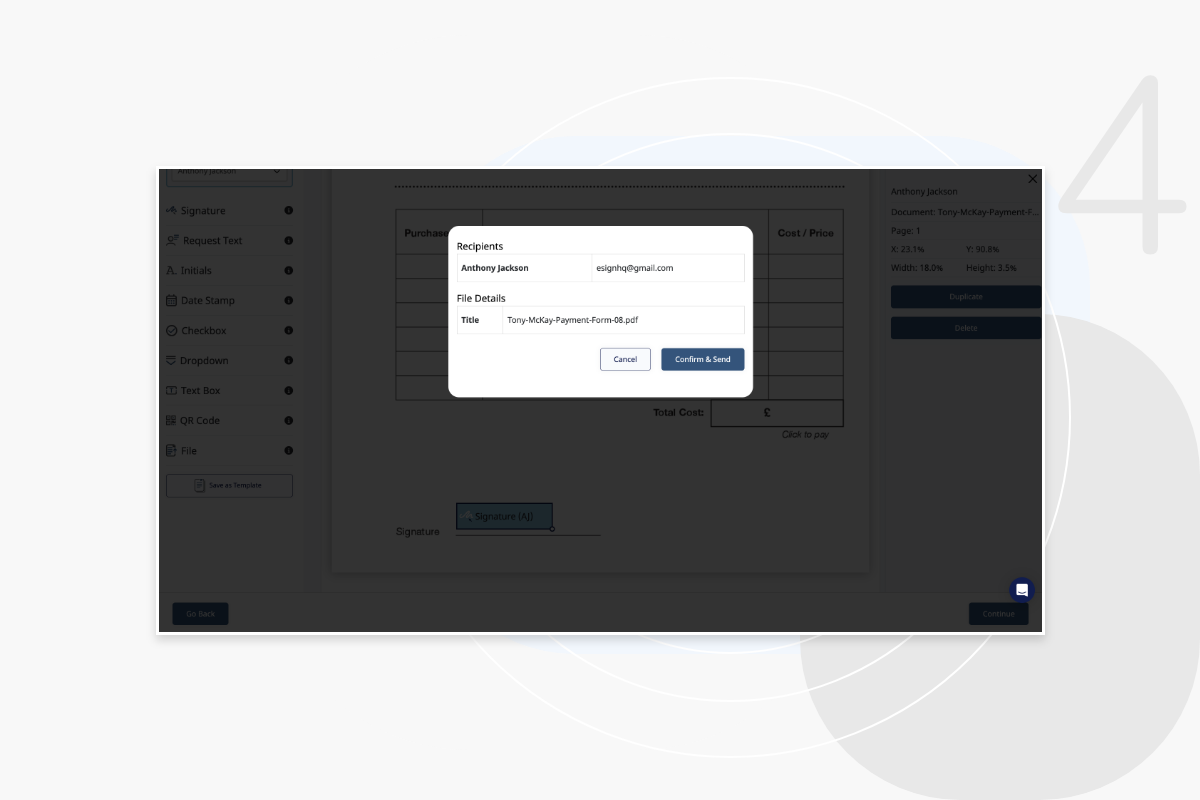
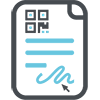
Every completed PDF is supported by a digital certificate documenting the author, signers, devices used, IP addresses, time, and date stamps and much more.

Signers receive a one-time passcode via SMS that must be entered before they can accessing and signing the documents.

Incorporate your logo, email signature, and personalize the email text to mirror your company brand identity, ensuring that your recipients recognize the PDF sent by you.

eSign provides adaptable form functionality such as text fields, radio buttons and checkboxes, allowing customization to suit your business documents. Dynamic field placement permits you to position fields anywhere necessary on your document.
Monitor and document every stage of your document transaction with an easily retrievable, advanced audit trial for each signed document.

Send business documents in up to 9 different languages to international clients, enhancing customer experience and closing deals quickly, with global time zone conversion for accurate date and time stamps.