Home | Solutions | Integrations | Microsoft Dynamics 365
Home | Solutions | Integrations |
Seamlessly integrate eSign with Microsoft Dynamics to streamline the preparation, signing, and management of documents, all from the convenience of your Microsoft Dynamics dashboard.
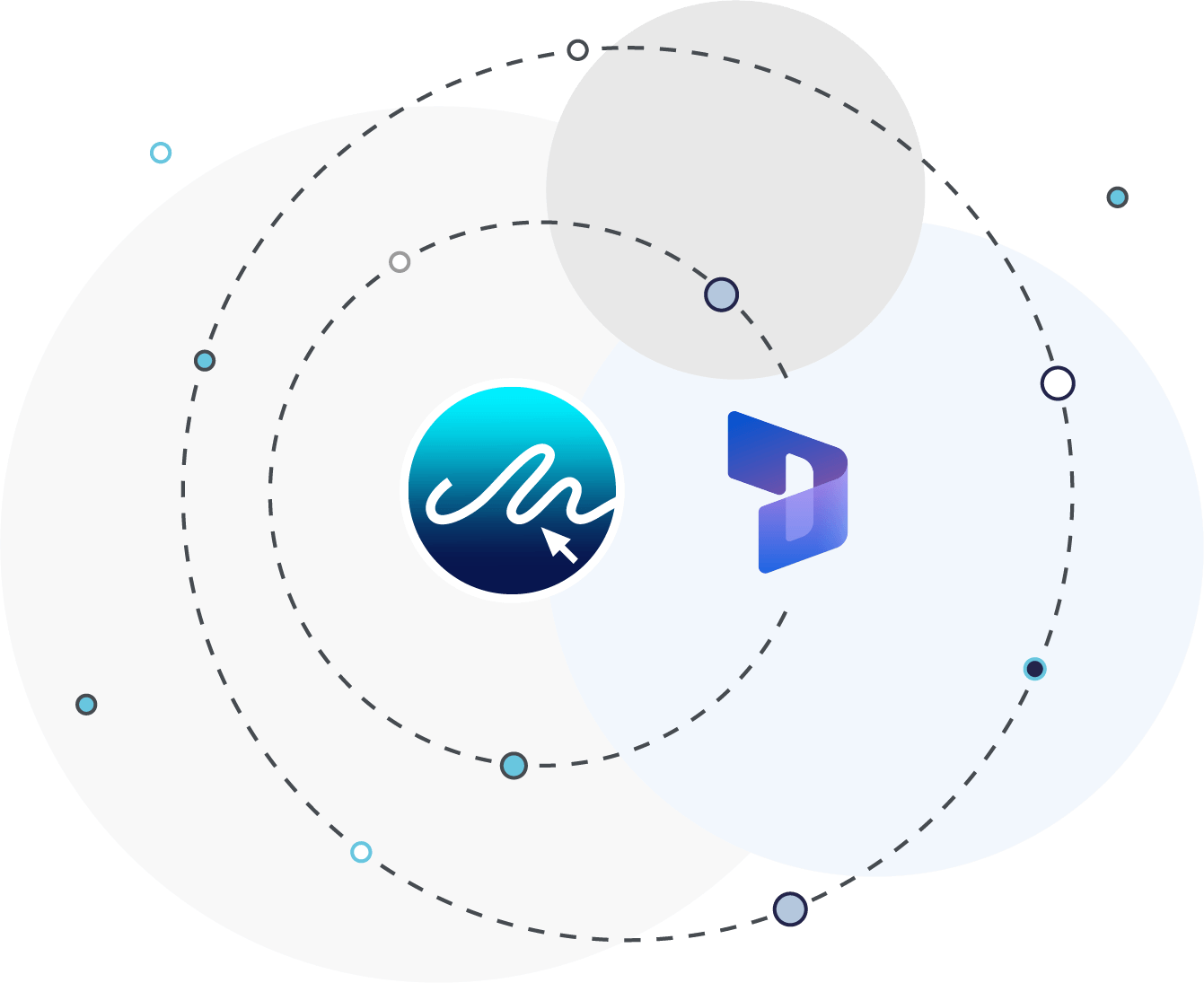
Maximize your business efficiency with eSign’s seamless integration into Microsoft Dynamics. This cutting-edge e-signature solution simplifies your workflow, delivering a secure, efficient, and intuitive experience.
Integrating E-Sign with Microsoft Dynamics enables you to optimize document management, boost collaboration, and maintain compliance with industry regulations. Embrace the future of digital transactions and transform your business processes with eSign today.
Send documents for eSignature directly from Dynamics 365 with ease.
With eSign for Microsoft Dynamics 365, signing or receiving signatures on a document is effortless. The ‘Get Signatures’ action simplifies the process, enabling you to send or sign documents stored in Dynamics 365 with pre-filled recipient details.
Key features include:
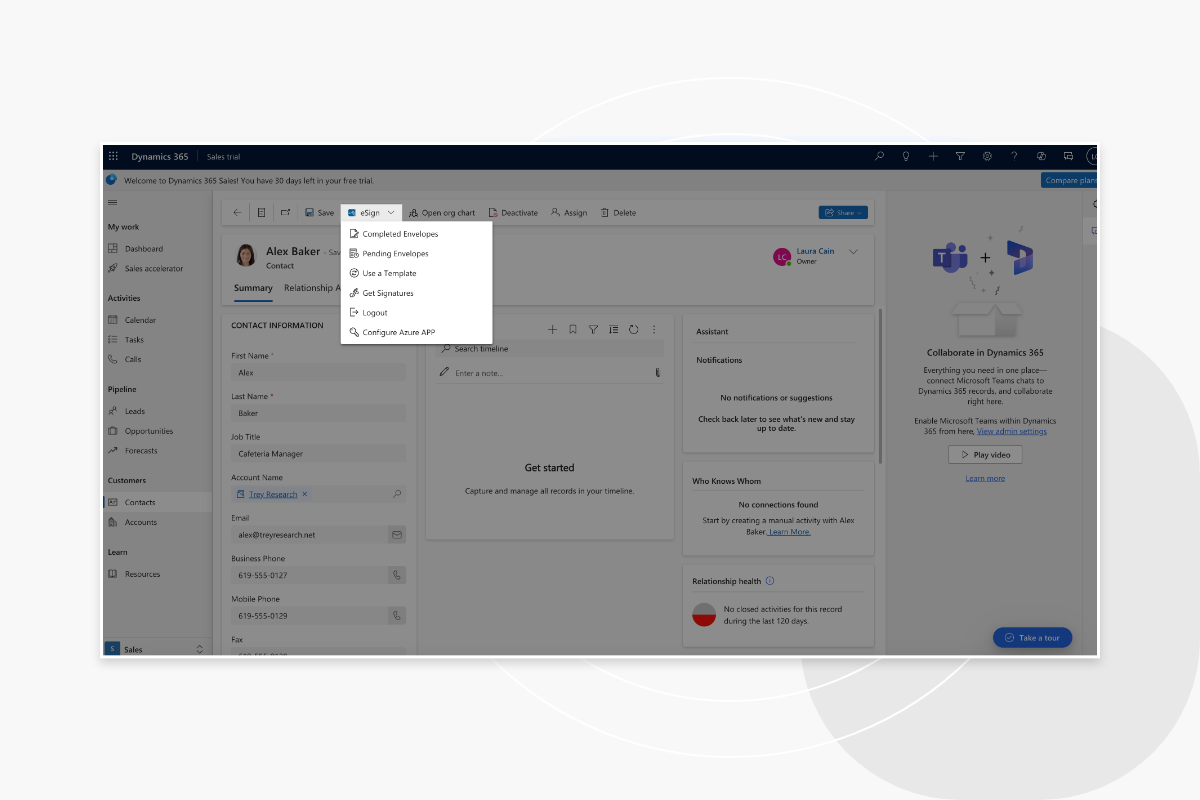
Gather authentic signatures and efficiently route documents.
E-Sign for Dynamics 365 is crafted with flexibility and scalability at its core. It allows for easy configuration and customization to align with your unique business processes, enabling you to streamline document management, boost productivity, and ensure compliance seamlessly.
The E-Sign Developer Hub offers plenty of advanced resources, including API guides, SDKs, code samples, and an integrated testing playground, giving you full control over your integration. Discover the efficiency and convenience of E-Sign for Dynamics 365 and revolutionize your digital transaction handling.

Automatically and securely save signed documents directly into designated Dynamics folders.
Utilize the ‘Pending Envelopes’ action to monitor the status of documents sent from Dynamics 365 for signature. Each document includes a comprehensive audit trail, allowing you to track every action taken.
E-Sign also offers a reminder feature that lets users send reminders to document recipients directly from the dashboard. This built-in reminder system helps avoid delays, allowing you to quickly send reminders with a single click, improving your overall workflow efficiency.
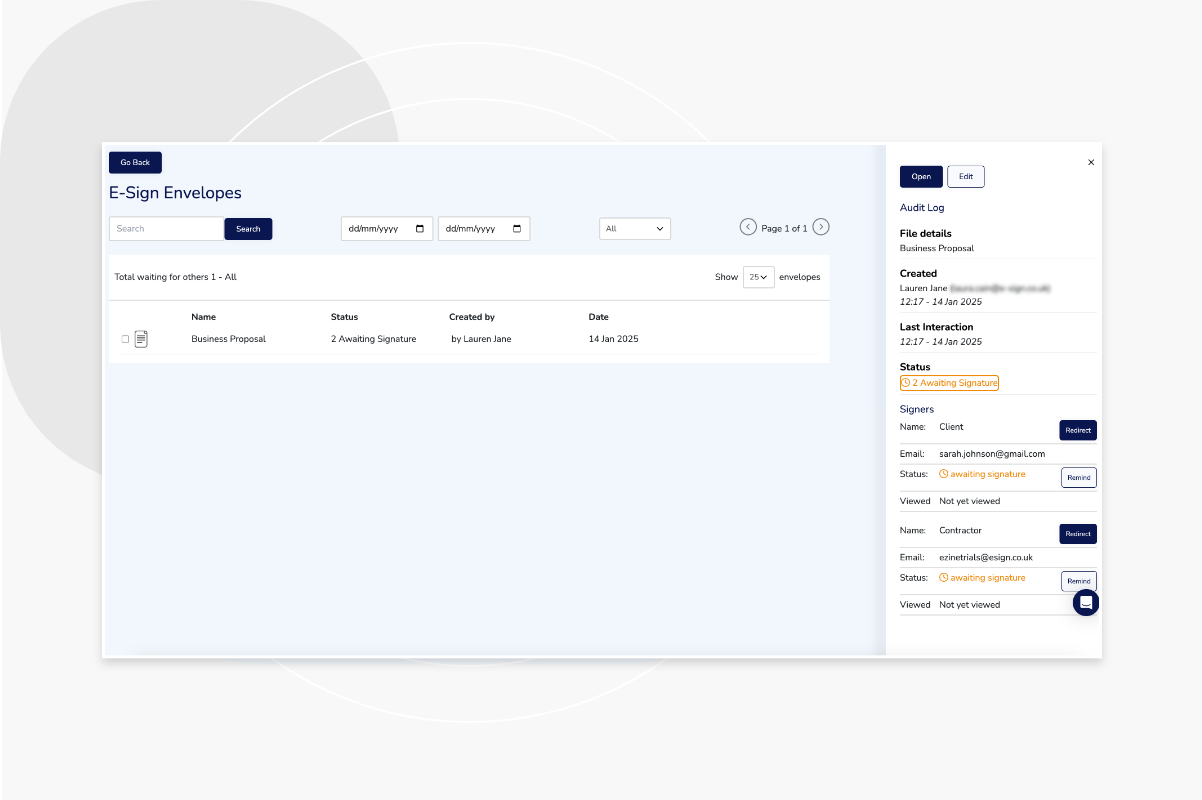
Our digital solutions are designed to streamline your business workflow, enhance communication, and improve collaboration. By integrating eSign with Dynamics 365, you can simplify your processes and foster better communication across your selected workspaces.
Traditional paper-based processes can no longer meet the demands of today’s fast-paced business environment. Modernize your operations with our digital platform and e-signature solution to keep your business ahead of the competition.
Enhance your existing processes and deliver responsive customer service to create a lasting impression of your business. By integrating eSign with Dynamics 365, your digital solutions can seamlessly communicate and collaborate, driving maximum efficiency.
To install the eSign app into your Dynamics 365, follow these steps:
Once authorized, you’ll be able to select and send documents for signature directly from your Dynamics 365 dashboard.
Yes, electronic signatures are legally binding and widely accepted in many countries around the world. For example:
To find out more please visit the E-Signature Legality Guide.
Advanced and Qualified electronic signatures offer greater security than traditional signatures, thanks to multiple layers of authentication and protection. eSign’s signature includes features such as audit trails, certificates of completion, and tamper-evident seals to ensure document integrity.
Digital signatures, which leverage public key cryptography, enhance security by validating both the authenticity and integrity of a document or message, making them far more secure than conventional signatures.
To find out more about our security protocols, please visit the E-Sign Security Guide.
When you send a document for signature, you can use the ‘Check Pending Envelopes’ feature to track the status of your Dynamics 365 documents. By selecting the document, you can view a complete audit trail that shows the document’s progress in the signing process.
eSign also allows you to send reminders to recipients directly from the dashboard. If a recipient has not yet signed or reviewed a document, you can easily send a reminder to keep the process on track. This integrated reminder system helps avoid delays and ensures that important agreements are finalized on time.