Home | News and Insights | What is Secure Collaboration and Why is it so Important?
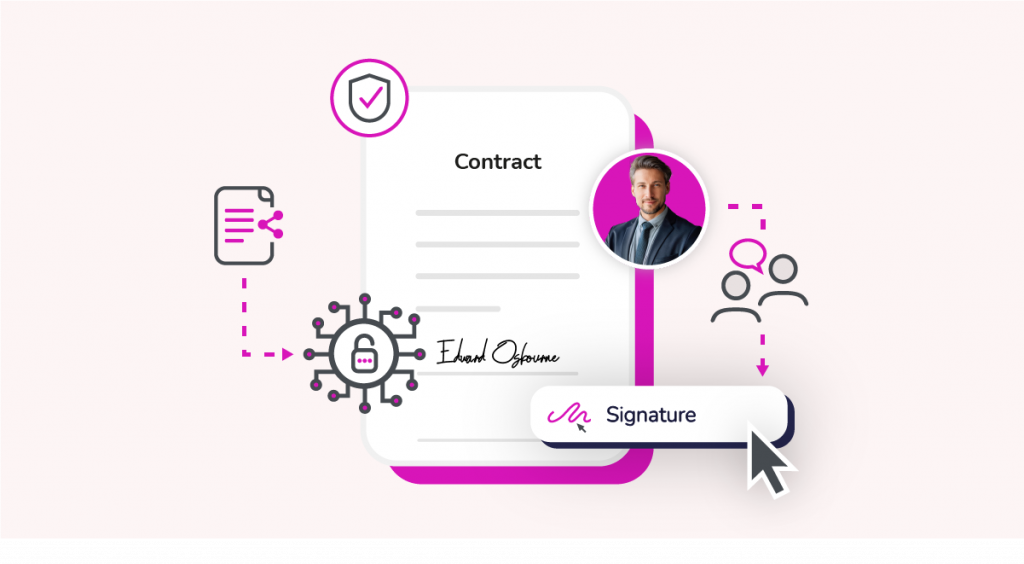
Posted 10th July 2024
According to a survey conducted by Gartner, 79% of respondents used online secure collaboration tools for work purposes, which is a 44% increase since the start of the pandemic in 2020. As remote working continues to grow across many organizations and teams strive to streamline operations, secure collaboration has never been more important. In this guide, we’ll be exploring what exactly secure collaboration is and why it is so essential for businesses working digitally.
Secure collaboration is a form of electronic information sharing capability in which secure data can be exchanged between two or more platforms in an encrypted software environment. This is particularly important for collaboration on projects for example. Businesses that use digital software in any capacity have likely come across at least one online collaboration tool.
There are many online tools that allow you to work together and communicate more effectively with your colleagues. Particularly with the ability to integrate softwares to optimize workflows. However, it’s important to keep in mind that no matter what tools your organization is using, you need to ensure that they are safe and secure. Or they could leave you vulnerable to cyber attacks and data breaches.
Keeping your business data secure is an essential priority for all organizations. But by not making sure that your collaboration methods are protected, you could be putting sensitive information at risk. Collaboration tools that don’t have strict security controls in place leave your data exposed to external threats like hacking.
Additionally, it’s not just external threats that your organization is at risk of without a secure collaboration platform. Data breaches can also result from human error, if your team has not been suitably trained on how to use collaboration tools in the workplace or remotely. If you’re integrating systems, you should check that both platforms have appropriate security measures in place to fully protect your data.
When implementing secure remote collaboration into your organization, you need to ensure that there is relevant training in place for all staff who will be using the tools, and that they have a clear understanding of security policies and procedures. It is only by everyone knowing how to manage data responsibly, that your collaboration tools and processes can be fully secure.

There are many benefits to making secure collaboration part of your organization, such as:
There are several key features to look out for when exploring secure collaboration softwares. eSign strives to maximize security as much as possible with our features and integrations. See how we uphold secure collaboration below.
When using a collaboration platform, you’re trusting them with your organization’s data. Therefore, it’s important to feel confident in how that data is being stored and handled, including where it is stored. Reliable providers will make it clear where their data centers are located and how the information is being stored.
eSign has multiple secure state of the art data centers. All of which are ISO 27001 certified and protected with commercial-grade firewalls, border routers, and network management systems. Additionally, we have 24-hour onsite security in place with robust physical access controls. These comply with industry recognized standards for data protection against cyber threats, damage, and loss.
If you’re using a collaboration tool to share files and documents within your organization, it’s important that you have the ability to control who can access them. Especially in larger teams or departments with many different people. Also, when editing sensitive documents, there should be a record kept of any changes that are made. In addition to ensuring they are only made by relevant individuals who have been granted access.
eSign’s easy to use administrative controls allow you to maintain a high level of security in your document processes by only allowing specific users to access important documents. Additionally, eSign has useful verification tools such as two-factor authentication and password protection. These features provide an extra layer of security, giving you more control over who can see and amend documents.
Compliance is essential for any collaboration tools you choose to implement within your organization. You should be made aware of how and why you’re data is being stored, with full adherence to GDPR. As an industry leader in secure digital document solutions, eSign strictly complies with important regulations including GDPR.
We take data processing very seriously with robust security safeguards in place to protect data. In addition, eSign is ISO 27001 compliant and continually monitors regulatory guidance. As well as any updated interpretations of GDPR requirements to ensure we maintain our compliance at all times. Using eSign’s integrations effectively increases both the security and accountability of your data.
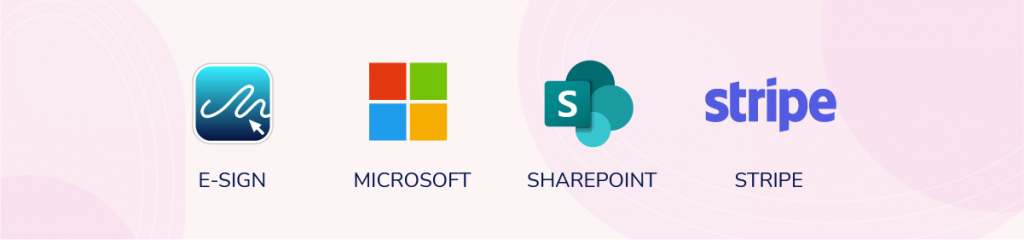
As a secure digital document solutions provider, eSign strives to provide organizations with a streamlined and cost effective way of working. One way we do this is through our several integrations with other applications. By integrating eSign with existing applications you use in your processes, you can save time and boost productivity within your team as you can streamline creating, signing, and sending important documents. Some examples of platforms that eSign can be integrated with include:
The eSign software is designed to simplify your operations and improve efficiency for your business and your clients. With that in mind we understand the importance of effective collaboration between your workflow systems. Microsoft is a widely used platform by many organizations and by integrating eSign, you can save time, improve communication, and increase accuracy across your document processes. eSign can be integrated with several popular Microsoft applications, these are:
Even though SharePoint is part of the Microsoft suite, it is being listed separately as it is one of the most commonly requested and popular integrations we have. By integrating eSign and SharePoint, you can seamlessly create, sign, and send documents without having to switch between applications.
You can maximize the features and benefits of both eSign and SharePoint. Managing your documents all from one place in a simple and highly secure way. The ability to implement automated workflows also boosts productivity and reduces the time needed to be spent on mundane administrative tasks. So your team can focus on more important responsibilities.
Integrating eSign with Stripe allows you to simplify the payment collection process, ensuring efficient and secure transactions for you and your customers. When signing certain documents like a contract, it is typically followed by collecting a payment, occurring in two separate transactions. This is more time consuming as you need to wait for the money to get to your bank.
Whereas if you use our integration with Stripe you can request payment for goods and services as soon as the recipient has signed the document. Not only can this provide a better experience for your customers, but it can also result in more accurate accounting and improved cash flow for your business. Without having to spend time chasing customers for payments.
Our integrations page will provide you with a complete list of all the applications that eSign can currently be integrated with.
It cannot be denied that secure collaboration continues to be an essential factor for many businesses as a way to ensure more seamless communication and productivity, especially if there are teams working remotely. At eSign, security is one of our core priorities across all our digital products, including integrations. If you’re looking to create a secure digital ecosystem in which you can use multiple applications together to enhance your document workflow, eSign is the right solution for your business.
Get started with us today by registering for our 14-day free trial. You can also contact us to discuss any specific requirements your organization has and our team of digital transformation specialists can help you find a tailored solution that meets your needs.