Home | News and Insights | How to Create an Electronic Signature
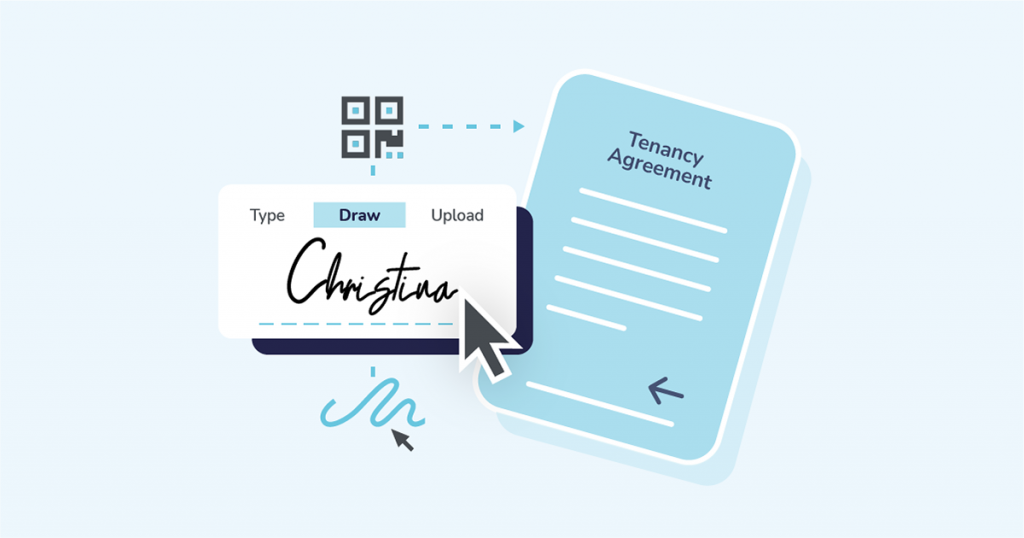
Posted 24th June 2024
Signing documents electronically provides a faster and more efficient way of completing important transactions in comparison to the traditional paper-based approach. With eSign, you can create your secure electronic signature in just a few clicks and apply it to as many documents as needed.
eSign is easy to use and provides legally binding signatures for users. This ensures your personal data is protected and all documents are authenticated. Follow this guide to start your digital transformation. As well as get a clear understanding of how to create your signature, sign, and send documents from within the eSign platform.
The first step in creating your electronic signature with eSign is to first set up your account. You can do this by registering for our 14-day free trial, which will allow you to see how the platform could work for your business and get a first-hand experience of the features we provide. Once your account is set up you can create your electronic signature and send up to 5 envelopes during the trial period.
There are no card details required when signing up for a free trial, if you like the platform and want to continue using it, simply choose one of our plans and enter your card details. If you’re unsure which plan is right for your organization, our friendly team can support you to ensure that your requirements are met and you have a tailored solution.
The step by step guide below details how you can create, sign, and send digital documents with eSign. Offering an easier and more secure way of finalizing agreements, contracts, forms, and other important documents.
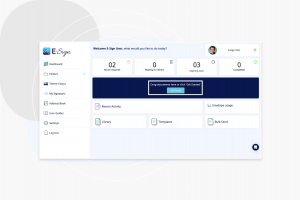
To begin the process, click ‘Get Started’ in your main dashboard. This will take you to a new page where you can upload your document. Alternatively, if you want to sign a document that you have previously uploaded, use the ‘Library’ option in the dashboard.
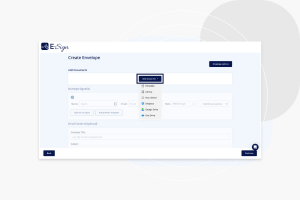
The next step is to upload your document(s) to the signing process from one of six options. These are: Template, Library, Your device, Dropbox, Google Drive, and One Drive.
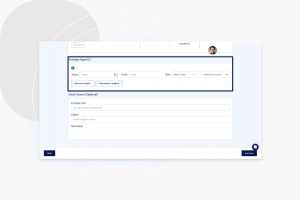
Once you have uploaded your document, enter the signer’s details into the dedicated fields. If you are sending the document to multiple signers, simply select the ‘Add another signer’ option. If you need to sign it you can also add yourself as a signer.
You can also choose to have the document signed in a specific order if needed by clicking ‘Use sequential signing’. The order of names entered into each numbered box will outline the flow of the document to your recipients. Ready for them to add their eSignatures.
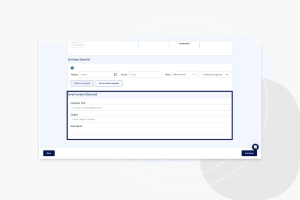
As an additional part to your envelope you have the option to attach supporting literature for your recipient(s) to view in the notification email. The bulk of your email can be created using the description section. Allowing you to inform your recipient of the requirements you need in order to complete the document transaction.
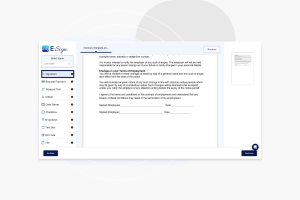
Following this you will be presented with your document and given the ability to place any relevant fields (including the e-signature field) onto it. You can alternate between each signature and position them in a specific area by clicking and highlighting. When the signer’s name is highlighted, drag and drop your signature field into the required location. Each signer will have their own highlighted color, allowing you to easily distinguish between them.
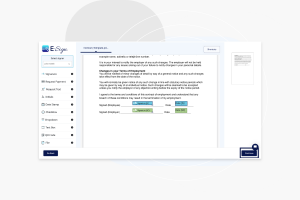
Review the document and recipients and click ‘Confirm and Send’ once you’re happy that all the details are correct.
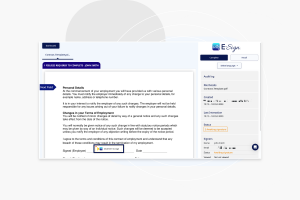
If you also need to sign the document, click the link in your email and you will be directed to where to sign within the eSign platform. Then select ‘Click here to sign’.
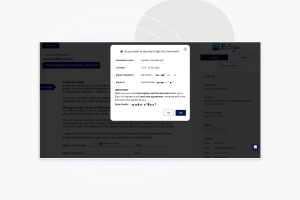
Add your signature to the document and wait for the other signers to do the same to complete the process. When you click to sign you will be asked to confirm that you want to sign this document. Click ‘Yes’ when this message appears.
An electronic signature is the use of digital data to create an impression, element, or markup that confirms the signer agrees to the contents of a document, when adding their own unique signature. Depending on the type of eSignature (basic, advanced, or qualified) it can take different forms.
For example, a basic e-signature can be as simple as ticking a checkbox to confirm your agreement. Whereas advanced and qualified signatures are required to meet specific criteria to offer a more secure way of signing documents.
These signatures could be hand drawn using your finger to replicate a handwritten signature, it can be automatically generated by the platform, or it can be typed. No matter the visual appearance of it, an eSign electronic signature is fully secured to the highest possible standards.
There are several benefits for businesses to transition to a digital way of signing documents and completing transactions, including:
Yes, our electronic signatures are fully compliant with several legal regulations surrounding the criteria and use of e-signatures. This includes the Electronic Signatures in Global and National Commerce (ESIGN) Act and Uniform Electronic Transactions Act (UETA) which defines e-signatures and how they can be used to be legally binding in the United States. Also, our electronic signature and digital document solutions adhere to the eIDAS regulation, which outlines the guidance for trust service providers in the European Union.
Unlike handwritten signatures on paper, electronic signatures are incredibly difficult to forge. This is due to the robust security measures in place during document transactions and each one will come with a detailed audit trail of all information surrounding the document. For example the date, time, location, and IP address of the signature as well as tracking all changes that are made to the document.
eSign has multiple different verification tools to secure your document transactions including two-factor authentication and password protection. These restrict access to your document, ensuring that only the intended recipient can view and sign it. It is our secure features like these that make our eSignature solutions practically impossible to forge, mitigating the risk of fraud.
Despite most types of documents being legally accepted with an electronic signature, like contracts and business agreements, there are certain documents that are not legally admissible with an e-signature in the United States. Examples of these documents include divorce papers, court orders, leases, wills, and foreclosures.
Hopefully this guide has provided a useful insight into how to create an e-signature and electronically sign documents with the help of eSign. As an industry-leading provider, we have developed an in-depth understanding of the challenges organizations in a wide range of industries face when it comes to their document processes. Our solutions are designed to resolve those challenges and offer a more efficient way of carrying out crucial transactions that enable your business to operate smoothly and grow sustainably.
Contact us today to discuss how eSign can help your organization and our digital transformation specialists can find the right plan to suit your requirements.