Home | News and Insights | How Businesses can Streamline Processes with eSign for SharePoint
PUBLISHED
13th June, 2024
Many modern businesses and organizations often rely on various different platforms in order to manage their processes. Therefore, by ensuring your systems can collaborate and work with each other, you can streamline your workflow for maximum efficiency. At eSign we understand the importance of this, which is why we offer several integrations with other applications, including our new integration with SharePoint. In this guide, we’ll be exploring how businesses can use eSign with SharePoint to enhance their transactions and processes.

If you already use SharePoint as part of your workflow, you probably have a good understanding of its features. However, by integrating eSign with SharePoint you will be able to streamline your existing systems without compromising them.
eSign allows you to streamline the process of adding electronic signatures to documents by sending documents directly from SharePoint. This means you can save time and avoid the hassle of switching between applications during your transactions. Additionally, you can seamlessly collect signatures and utilize automation to set up a workflow that can route documents. Once a recipient has signed a document, you will be able to automatically store it in the relevant folder within SharePoint.
Integrating eSign and SharePoint also gives you the ability to create a specific order for a document to be signed, if it is being sent to multiple recipients. All you need to do is select the order of the signers and the document will be sent to your first chosen recipient for e-signature. The first recipient will be able to sign the document directly within the SharePoint environment and then it will be automatically sent to the next recipient in your specified order and so on.
Not only can you send documents in your preferred order with this integration, but you can also effectively manage any potential delays by tracking the status of a document at each stage of the transaction. Therefore, you can see who out of your recipients has signed and who is yet to sign, all from within SharePoint.
eSign for SharePoint is available from Microsoft AppSource, but it’s important to note that you must be a SharePoint administrator or site collection owner to install eSign for SharePoint. The below steps will explain how to install the add-on for an individual SharePoint site, subsite, or site collection. eSign for SharePoint supports the current versions of Edge, Chrome, FireFox, and MacOS Safari.
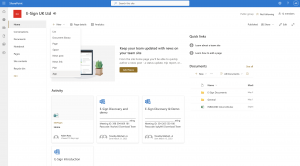
When you have logged in and are inside a specific site or site collection, select +New > App. Then in Microsoft AppSource search for eSign and in the search results you should click Add on the eSign for SharePoint online title.
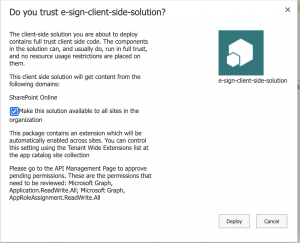
Next you will be directed to a message asking you to trust eSign for SharePoint Online, when this appears click the Deploy button at the bottom.
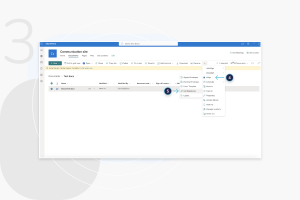
eSign for SharePoint Online is then installed in the site, site collection, or subsite. The eSign actions will be available to use under eSign in the dropdown menu within SharePoint. If you have installed the add-on for a site collection, the actions are accessible for all document libraries in that site collection.
There are several important benefits that integrating eSign and SharePoint can provide for your business, including:
In addition to SharePoint, eSign can be integrated with a broad range of other applications to help make your processes work more effectively for your business. For example, our integration with PayPal and Stripe are designed to securely streamline your payment collection processes. So once a document has been signed, you can instantly request the payment, avoiding delays and the need to chase clients.
eSign can also be integrated with CRM platforms like HubSpot and Salesforce to make managing your document processes easier and more efficient for your organization. See our integrations page for a full list of our eSign integrations.
Our eSign and SharePoint integration is an effective way for businesses to build upon their existing systems, with a solution that suits their workflows and requirements. If your business uses SharePoint and regularly needs to create, send, and sign documents, eSign is the ideal integration to streamline those processes and maximize efficiency.
Contact us today to learn more about how our SharePoint integration can support your business and its specific needs. You can also give the eSign platform a try by registering for our 14-day free trial, allowing you to explore the features and benefits for yourself.