Home | Resources | Help Center and How To Guides | Microsoft SharePoint
Add automation into your document management processes, reducing the manual steps needed to create, share, and send out your documents with eSign for SharePoint.
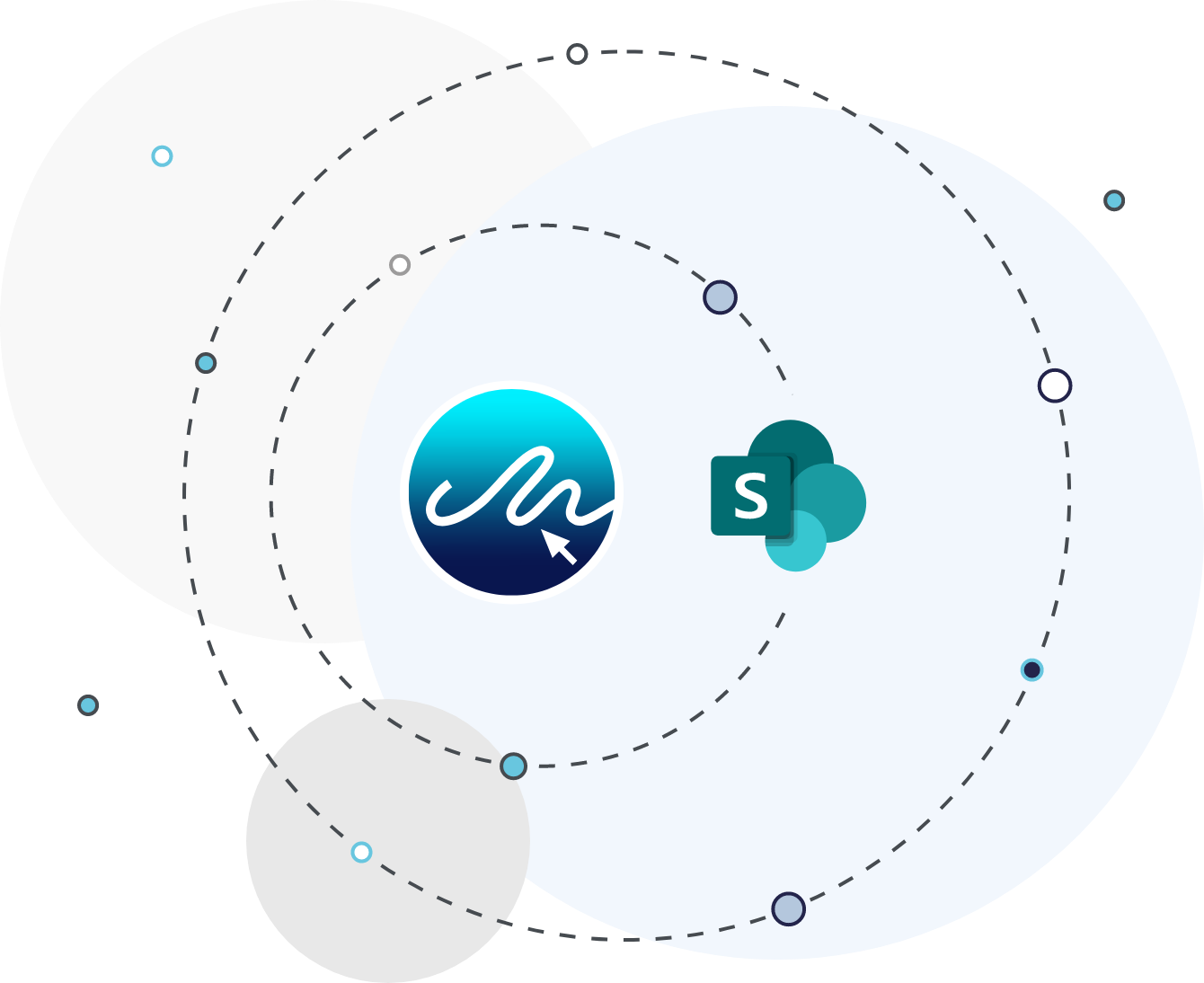
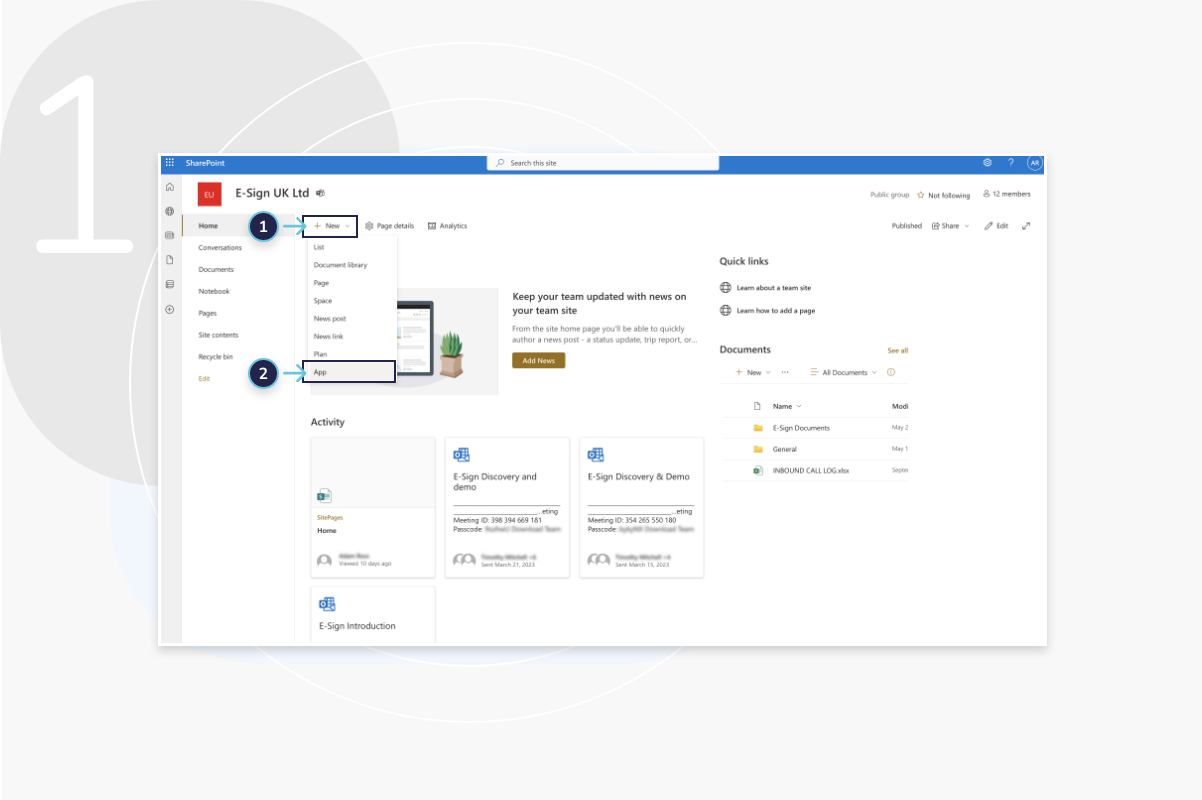
You will be asked to confirm your trust in E-Sign for SharePoint Online. Click on Deploy to proceed.
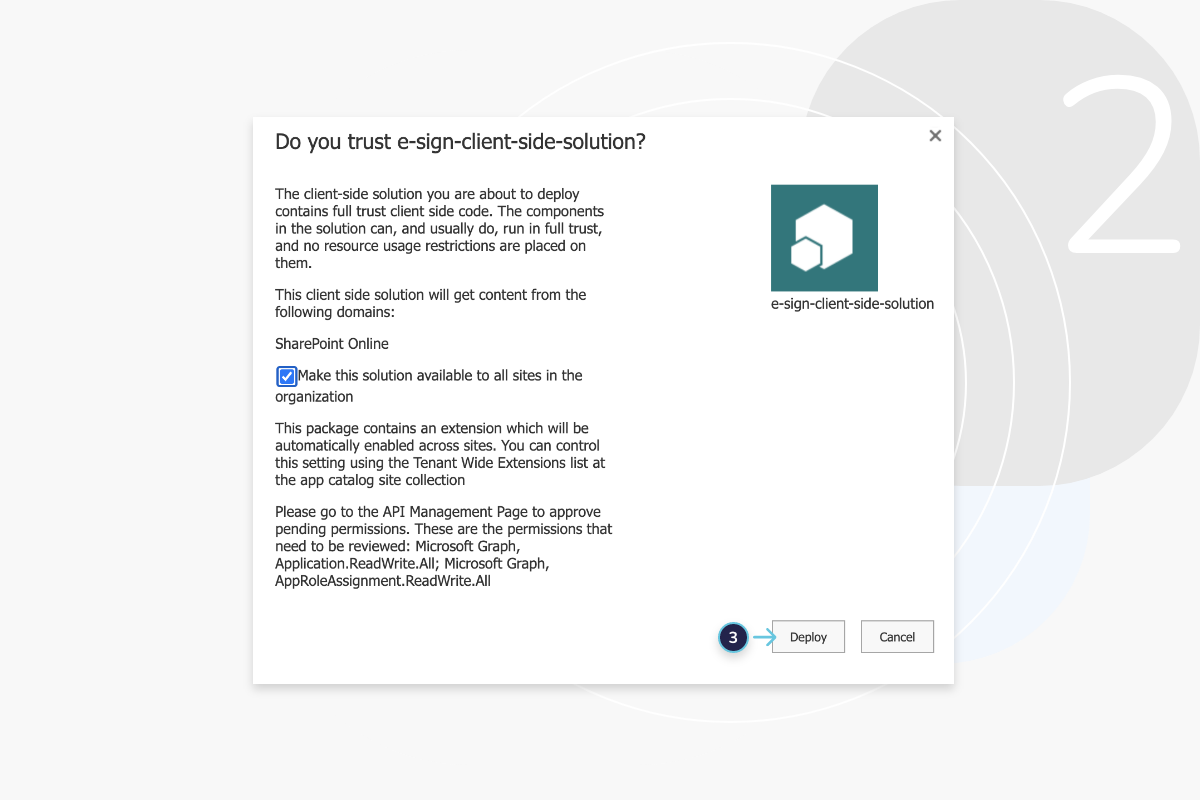
E-Sign for SharePoint Online will be installed on the selected site, site collection, or subsite. Once installed, the E-Sign actions can be accessed via the E-Sign option in the drop-down menu. If the add-in is installed at the site collection level, these actions will be available across all document libraries within that site collection.
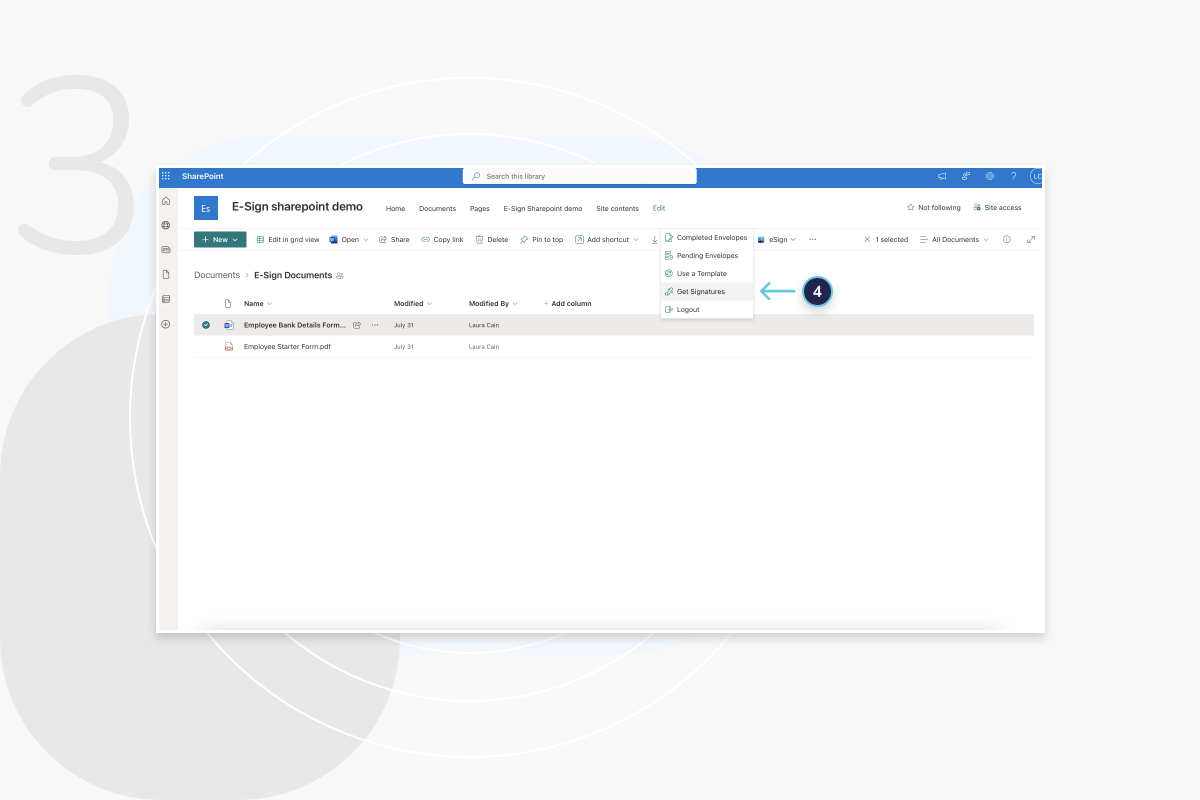
Watch the video tutorial.
Watch the video tutorial to discover how to request an eSignature for a document straight from your SharePoint document library.
Watch the video tutorial.
After sending documents for signature, you can effortlessly track their status and send reminders to recipients directly from your SharePoint library.