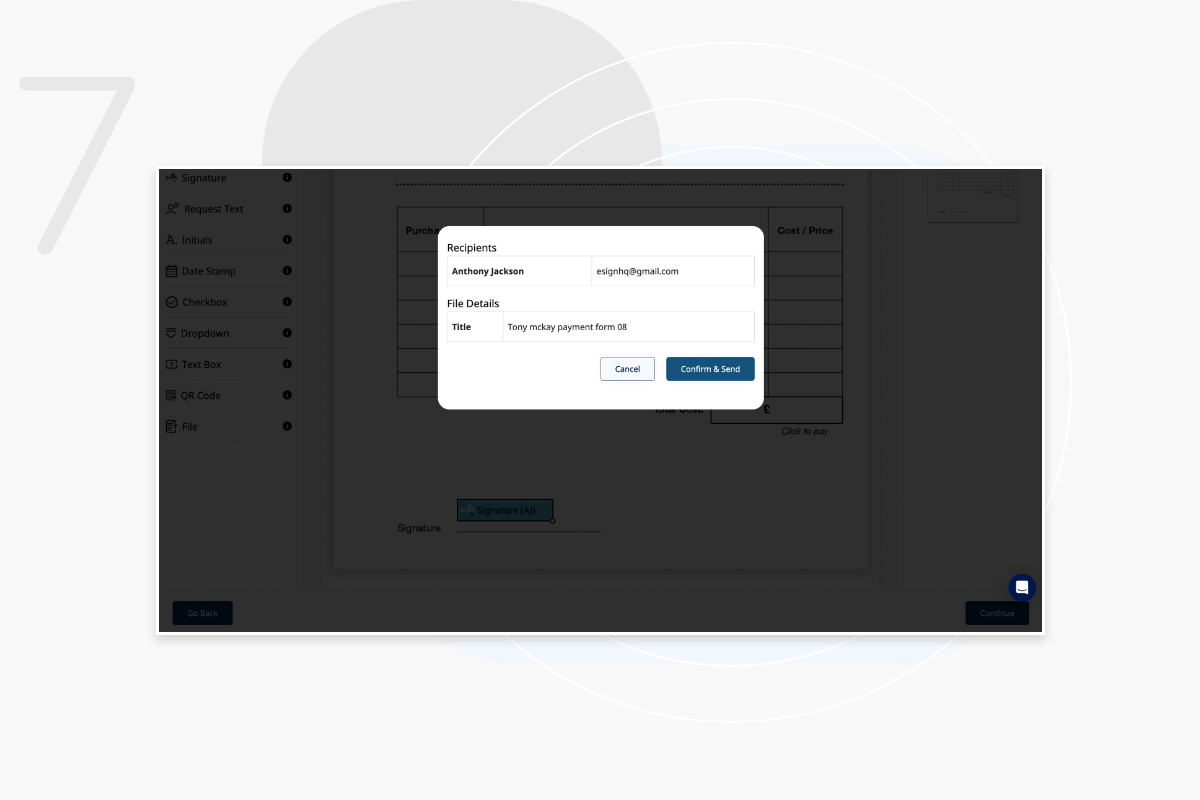Home | Resources | Help Center and How To Guides | How eSign Works
Discover why eSign is one of the leading and trusted electronic signature service providers.

eSign Registration is FREE & SIMPLE to do.
Take advantage of our 14 day free trial to learn more about the features and functions of eSign’s electronic signature technology.
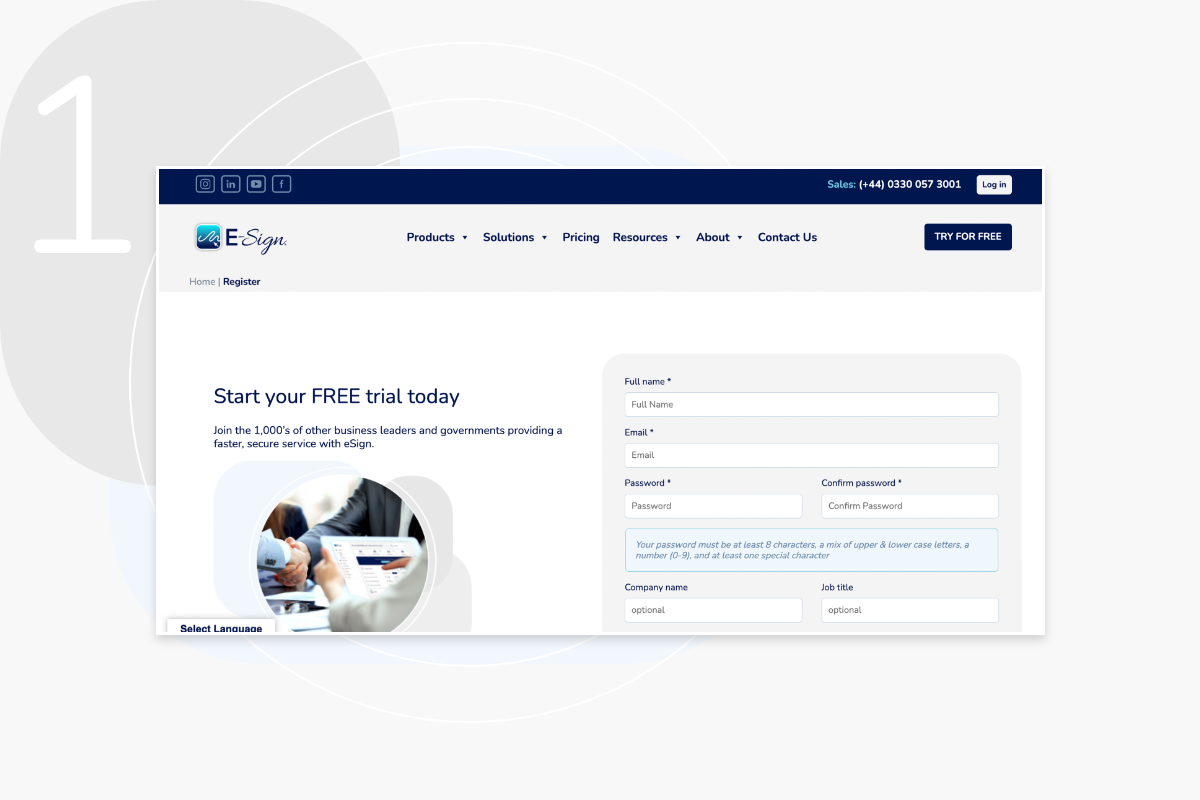
You can manage your eSign account from your main dashboard when you log in. From here you have control of the following:
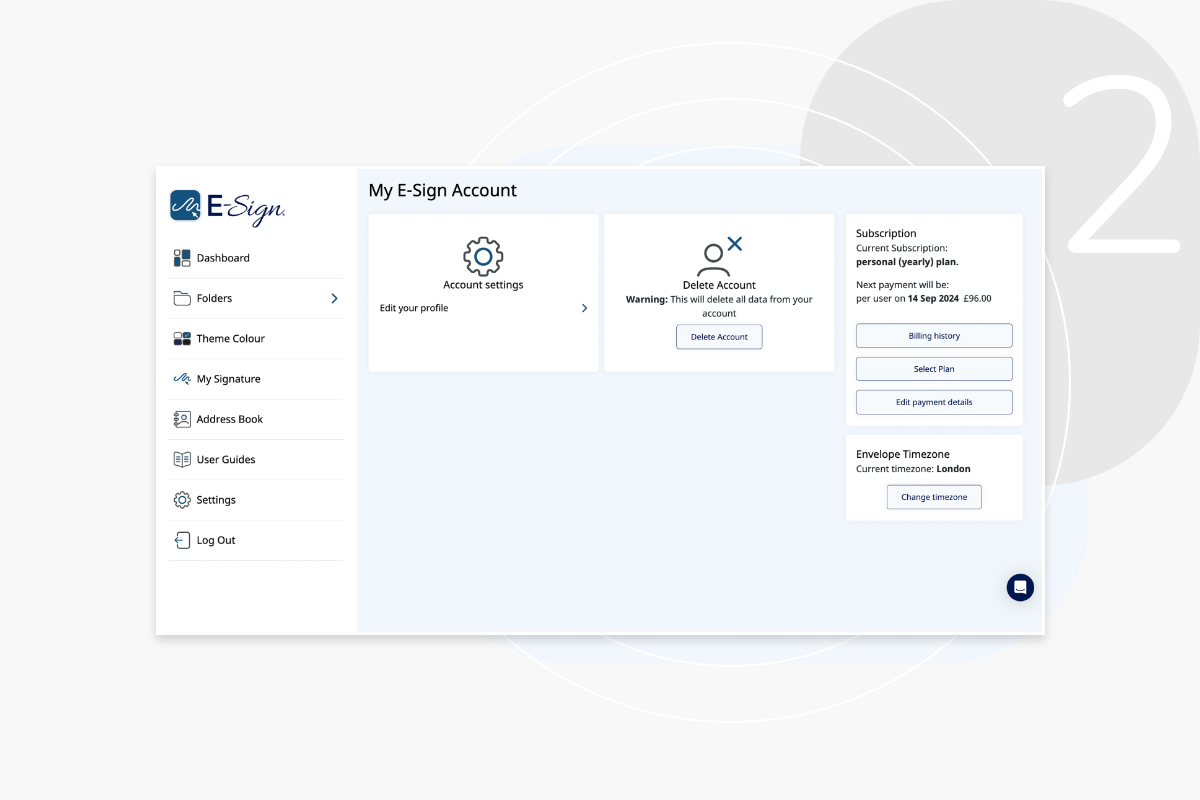
The eSign dashboard is the hub of your electronic signature and secure document transaction platform.
Here you can manage your signed, pending, uploaded and template business documents.
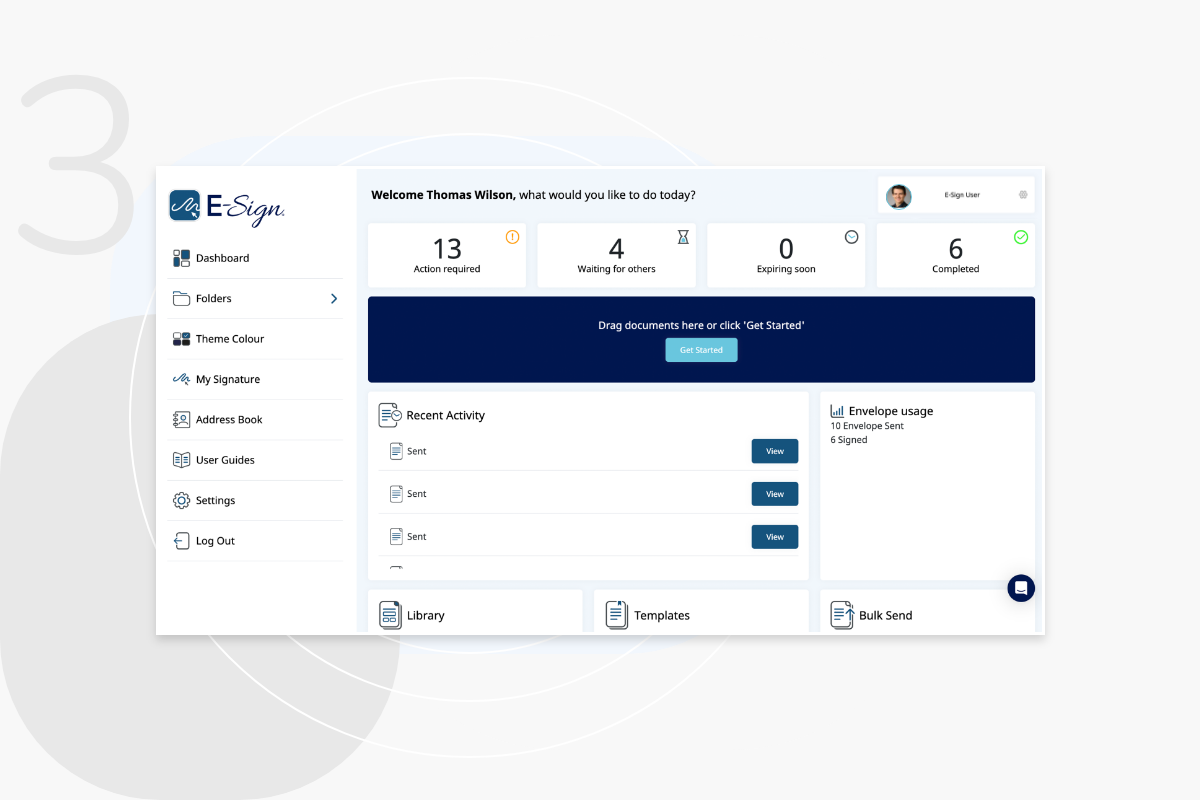
You now have three ways of getting your business documents signed:
For a tutorial on each of these workflows refer to our user guide
*Up to 13 people can eSign one document at the cost of one transaction.
For more information on pricing plans see our pricing page
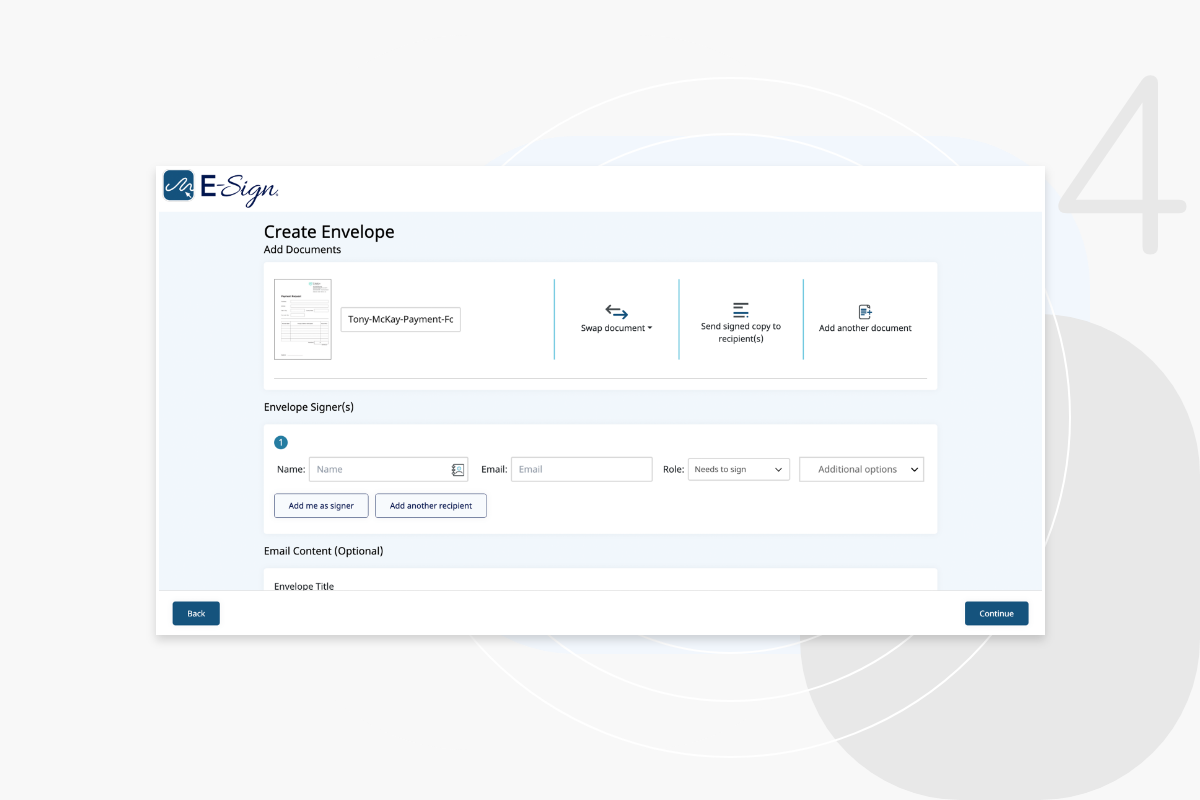
Create document packs within eSign to send to your clients in a secure and efficient process, capturing their signature online and reducing the turnaround time of documents.
For a full tutorial on sending multiple business documents in envelope click here
*You can send up to 10 signable digital documents in one envelope, plus 5 attachments at the cost of one transaction.
For more information on pricing plans see our pricing page
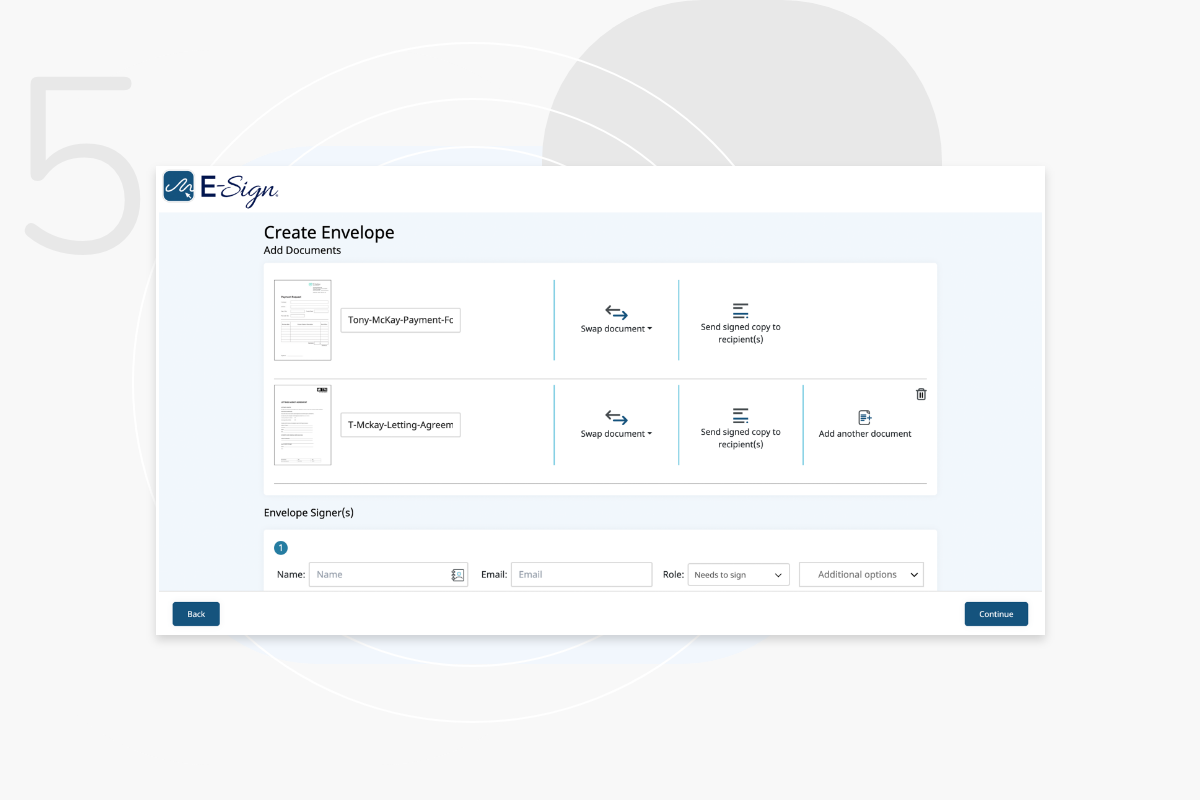
Create document templates compatible with your business processes. Drag and drop the different text and signature fields onto the document where required, making it user friendly and signable for your clients. Store the document templates within your eSign dashboard to be used by all employees whenever they need, on any device, in any location.
For a full tutorial on creating document templates click here
*You can create unlimited document templates and store them within your eSign dashboard.
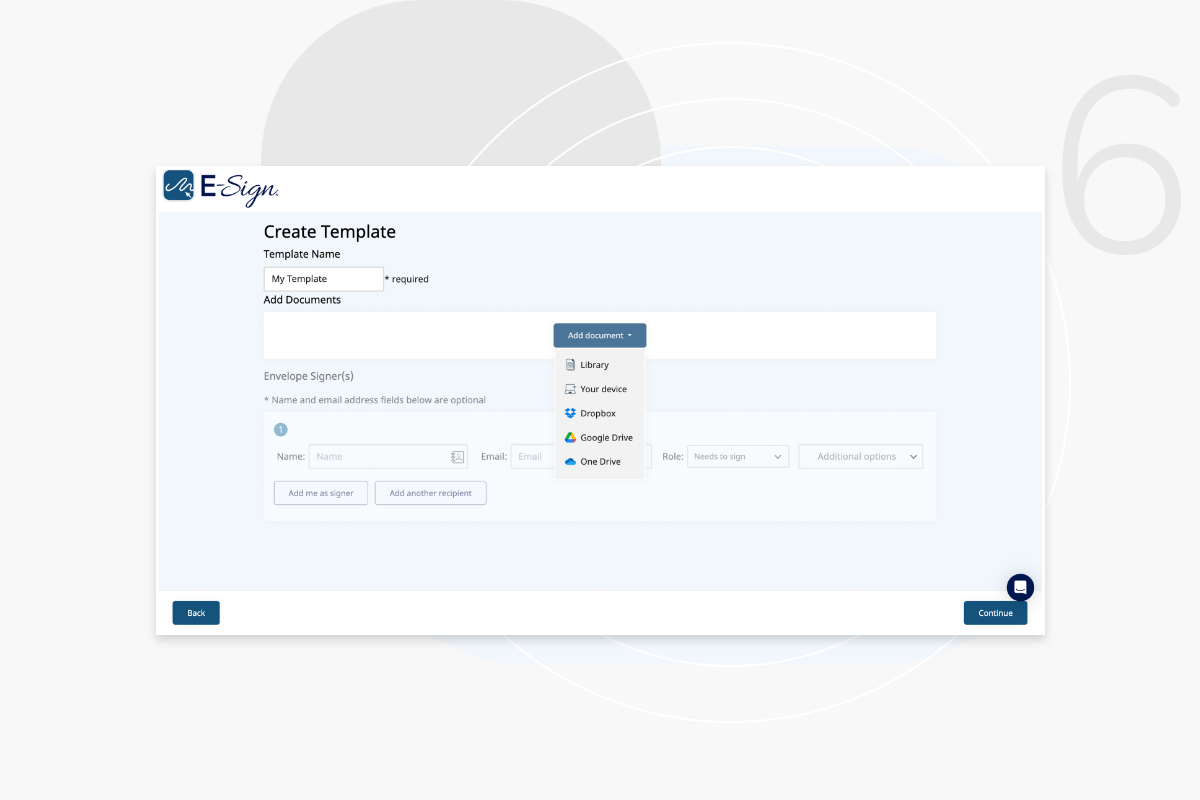
Send the document directly from eSign to your clients to capture their online signature and complete the process in minutes.