Home | Resources | Help Center and How To Guides | Edit Pending Envelopes
eSign allows you to edit an envelope that has already been sent out for signature capture, but hasn’t yet been signed by the recipient(s).

Watch our tutorial video to discover how easy it is to edit envelopes after they have been sent, but not yet signed by your recipient.
To view your pending envelopes, you can check the ‘envelope usage’ section to the right of your dashboard. Alternatively, you can see the status of your pending envelopes at the top of the screen or by clicking ‘folders’ in the column to the left.
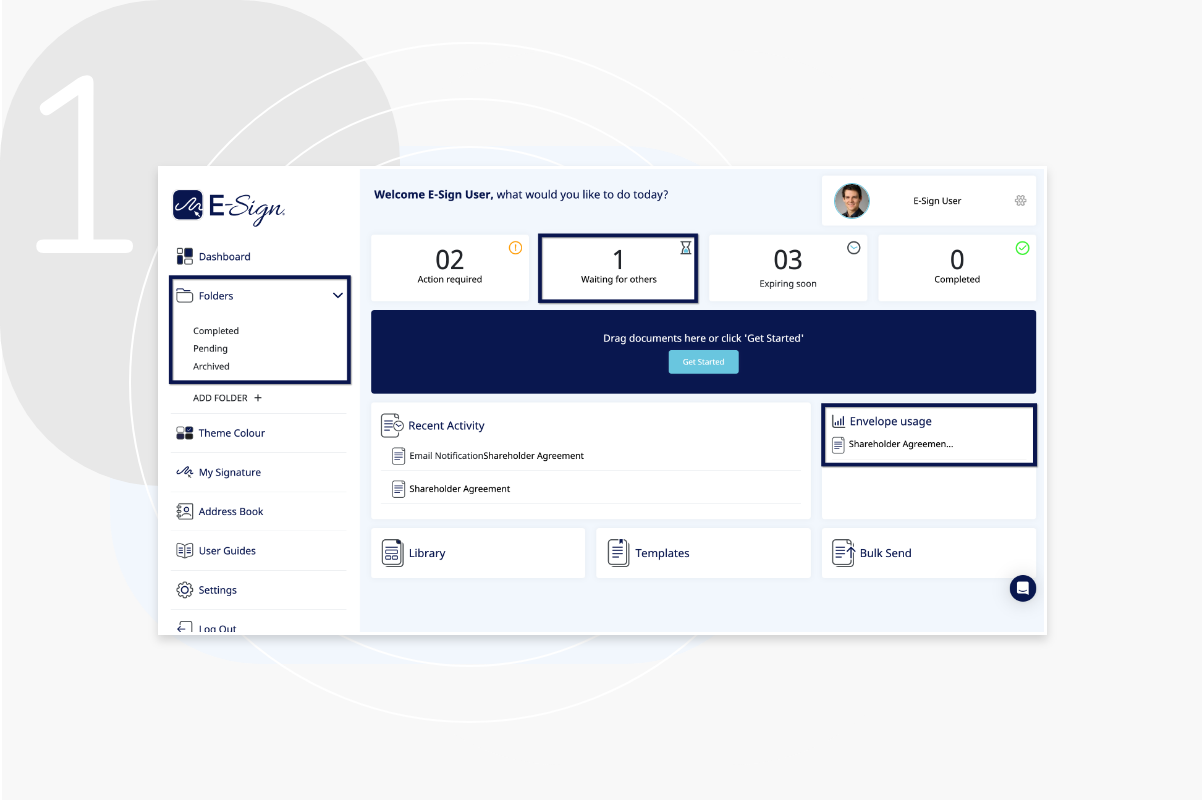
To edit pending envelopes, simply click on your envelope checkbox and select the edit button as shown in the image. You will then be able to make any required changes.
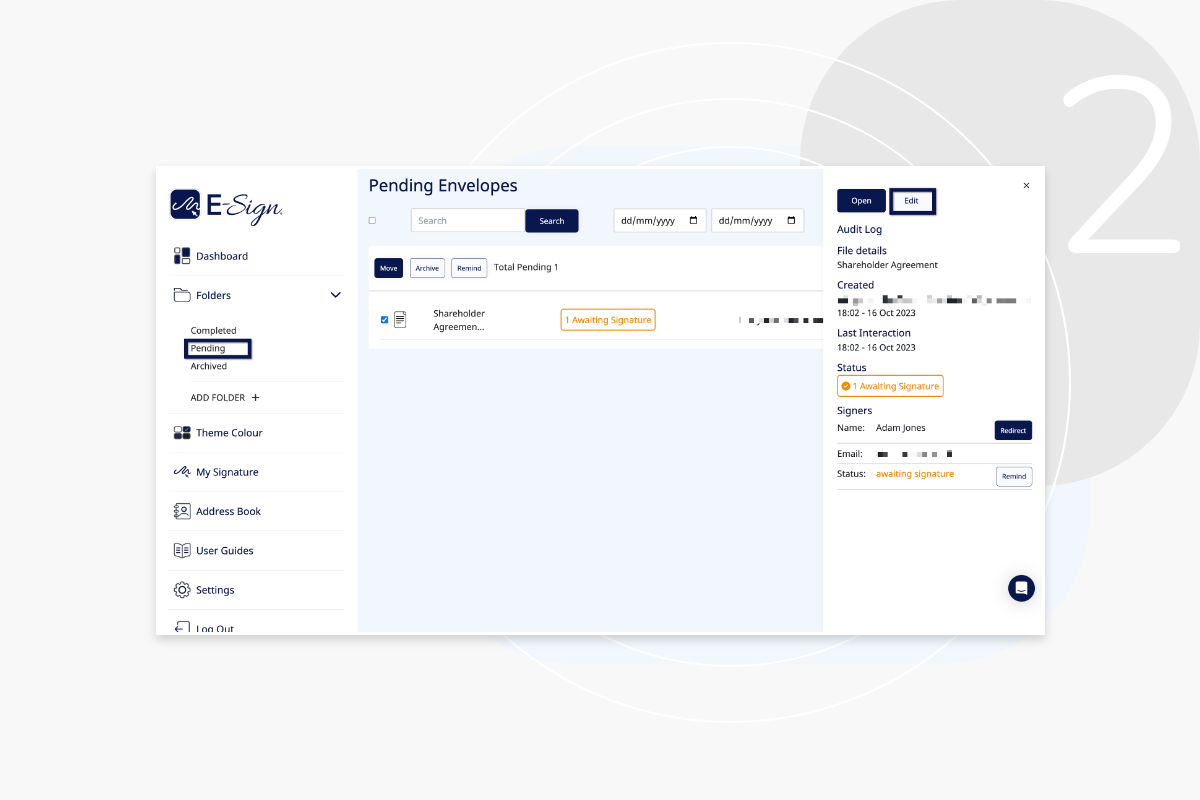
Yes. If instead of editing the documents you’d prefer to recall the envelope, you can do so when it is in the pending stage. Simply go to the envelope and you will see the option to recall in the right hand side of the dashboard.
Yes. If you need to redirect the envelope, you can do this when it is in the pending stage. Simply go to the envelope and you will see a redirect option in the right hand side of the dashboard, next to the signer’s details. Here you can enter the name and email address of the new recipient.