Home | Resources | Help Center and How To Guides | Adding a Template to an Envelope
Use the 'add template to envelope' feature to remove the hassle of repetitive document preparation tasks.

Watch our tutorial video to see how to add your existing templates to an envelope.
Click ‘Get Started’ to begin the process of adding your template to the envelope.
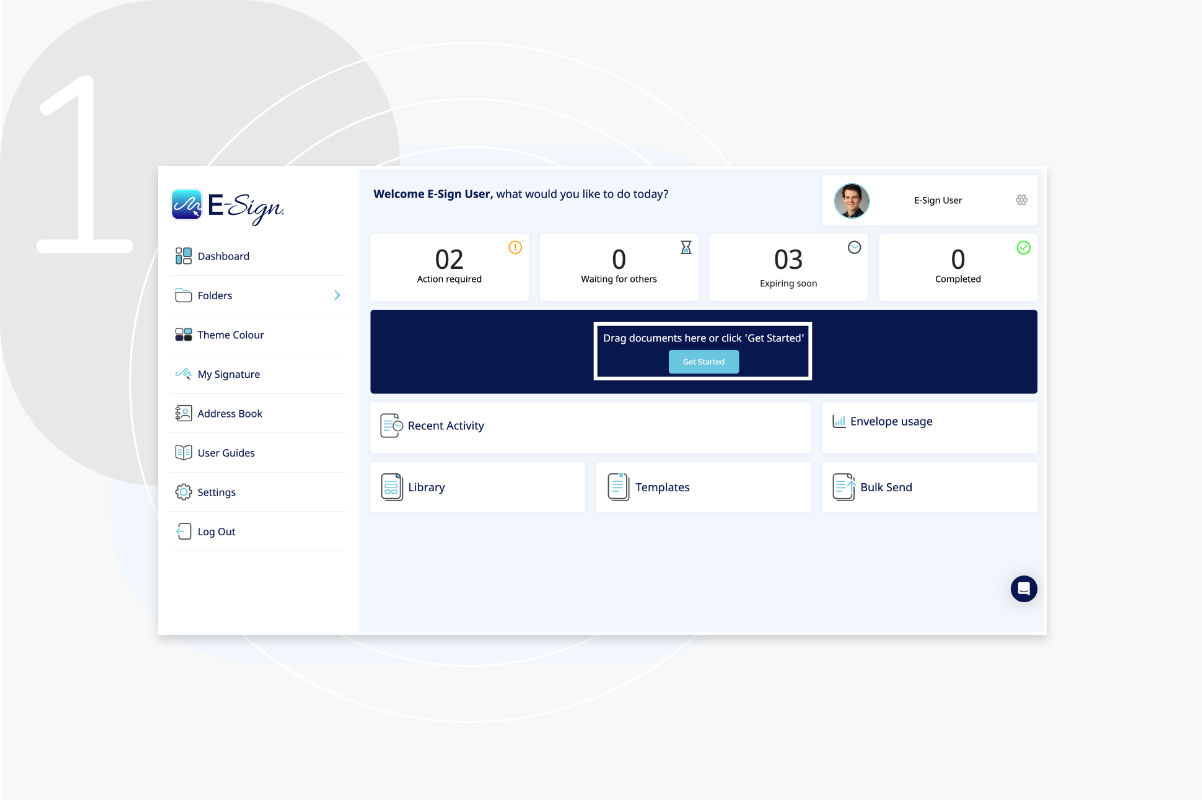
From the drop down options shown, click ‘Template’ where you can choose from your saved templates.
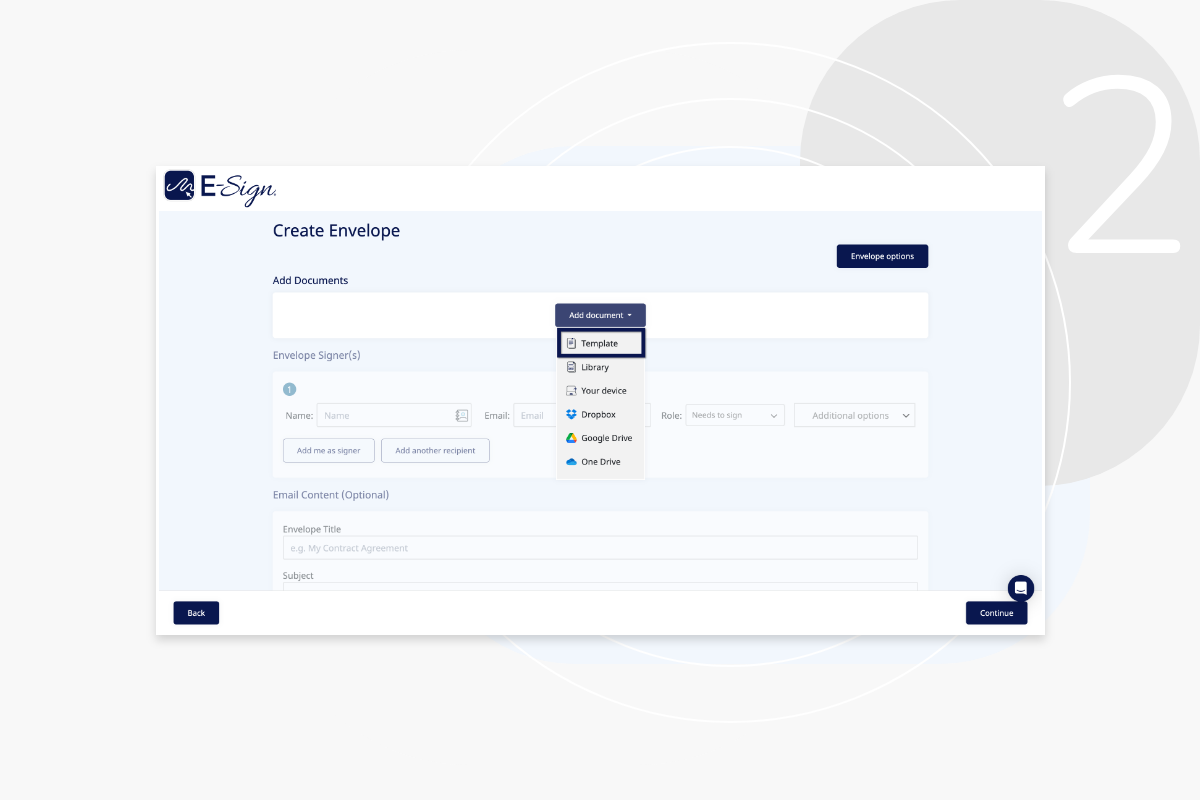
Choose the template you wish to add to your envelope.
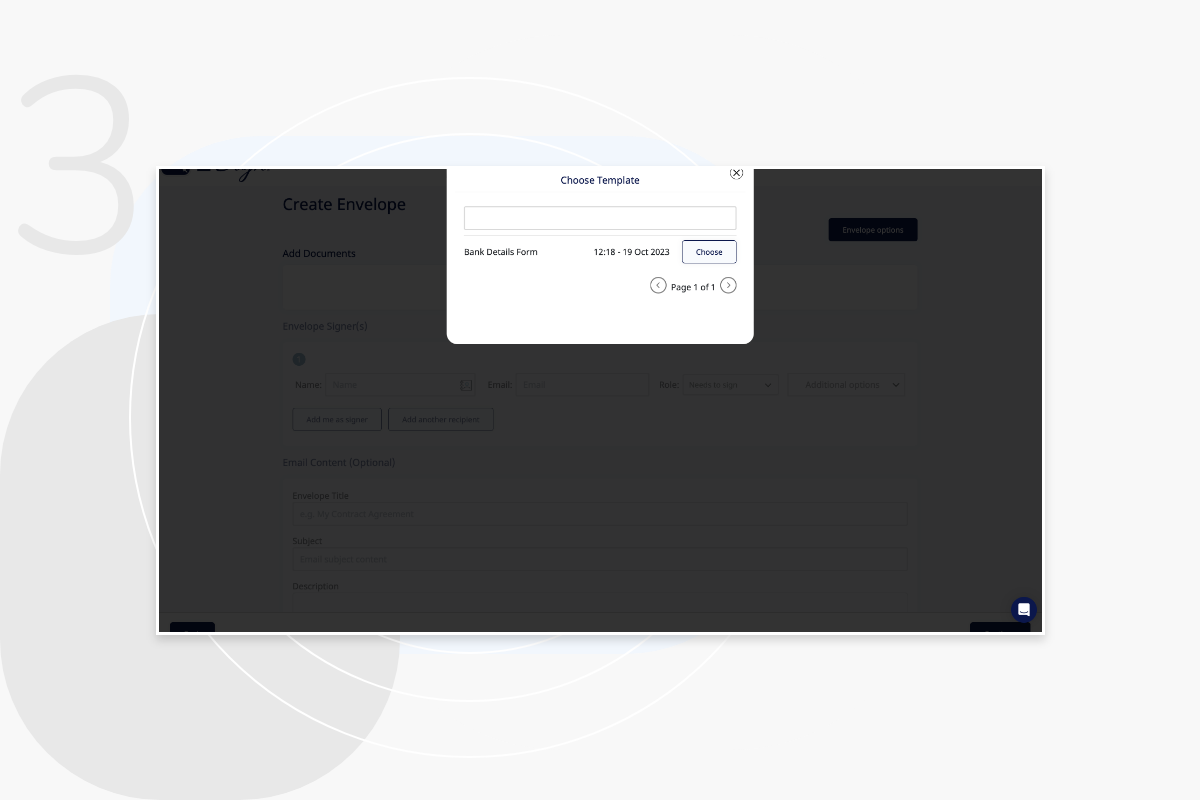
Here you will be taken through the usual signing process. Enter the recipient’s details, envelope title, subject and email content then click ‘Continue’.
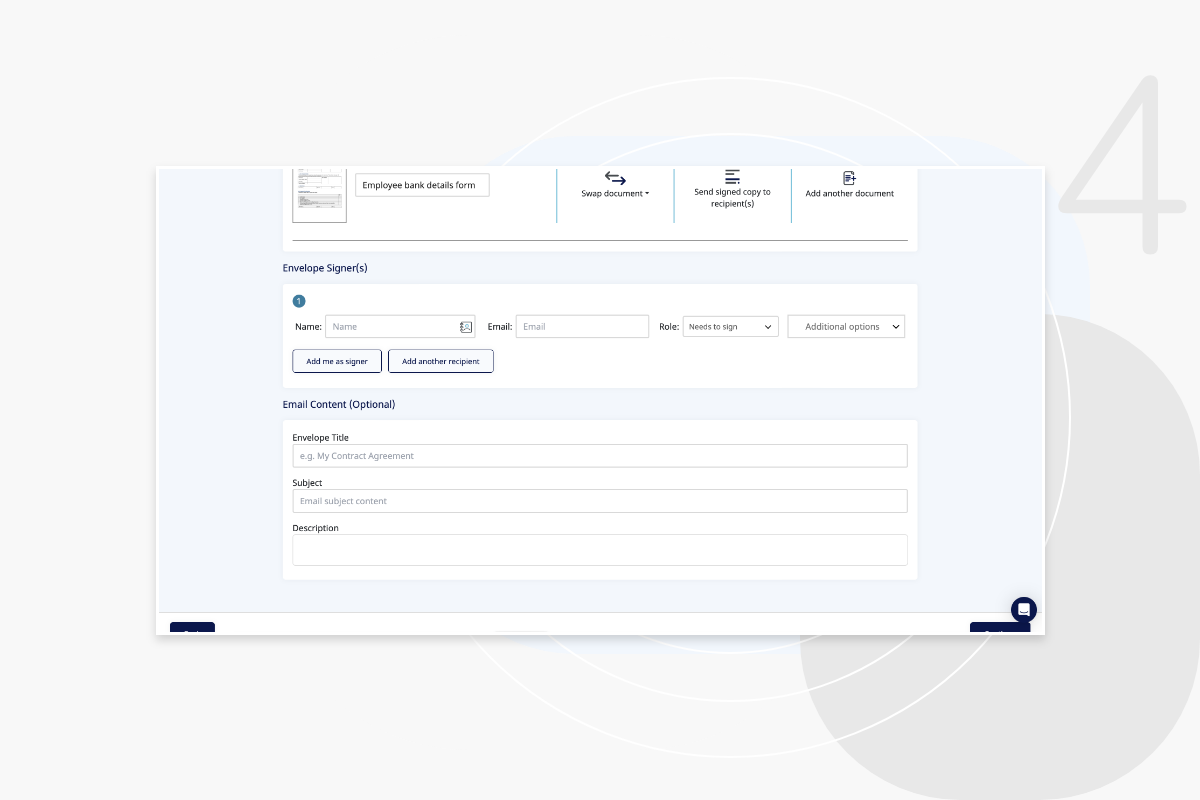
You can add up to 10 templates to an envelope.
Yes, we have several document templates available including a business contract proposal, a model tenancy agreement, a freelance graphic design contract, and more.