To assist you in becoming more familiar with eSign’s functionality and features, please choose from our User Guide’s below where you can find step by step guides and tutorial videos to guide you through the process.

Categories
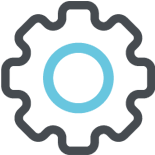
Update your account details, including edit profile, permanent account deletion, sharing mode, subscription as well as the ability to update your profile picture.
LEARN MORE
Create your signature digitally, generating an electronic signature with ease through online tools such as uploading an image, manually typing or drawing it.
LEARN MORE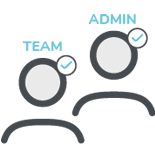
Find out how to change permission options on a user-by-user basis with our permissions role-based feature, which can be edited by the Administrator.
LEARN MORE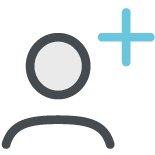
Add multiple team members to your E-Sign account so that your employers can send create their own envelopes and send documents for e-signature.
LEARN MORE
Use multi-factor authentication when signing into your E-Sign account, and add an additional layer of security to your important document transactions.
LEARN MORE
Easily create your own editable templates that can be saved in your account and are reusable so that you can edit and send documents quicker.
LEARN MORE
Avoid unnecessary and repetitive tasks with our ‘add template to envelope’ feature. Add your saved templates to an envelope and send documents quicker.
LEARN MORE
Find out how to upload a document, add recipients and how to add labels to make it easy for your signer to follow, as well as how to add your own signature.
LEARN MORE
Add labels onto your document, including signature placement, request text, add initials, dropdown option, add QR code and file attachment.
LEARN MORE
Find out how to edit an envelope that has already been sent out for signature capture but is still waiting to be signed by the recipient(s).
LEARN MORE
Provide an additional layer of security and iD verification with 2FA. Our platform allows you to enable SMS authentication when you send a document for e-signing.
LEARN MORE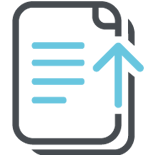
Send out multiple documents as one complete pack for signing, allowing each signer sign your documents at the same time, for ease of document turnaround.
LEARN MORE
Send one document to many recipients simultaneously by uploading a CSV file with your recipients’ email address with our bulk send feature.
LEARN MORE
Add an additional layer of security to your important documents by enabling email PIN protection, ensuring a higher level of security.
LEARN MORE
Electronic seals can be added to your important documents to ensure authenticity and integrity, which can be updated in your account settings.
LEARN MORE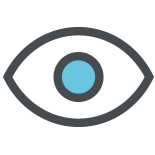
Identify one or more individuals to witness the execution of deeds and other important documents with electronic witnessing.
LEARN MORE
Allow customers to populate and eSign documents on your website, app or via email. Collect all the information you require in an easy and signable format.
LEARN MORE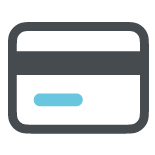
Our payment capture is a fast and easy way to combine payment and signature in simple step. Simply add the payment field to your document and specify the amount.
LEARN MORE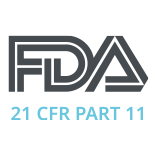
Our 21 CFR Part 11 Module allows organizations operating under FDA regulations to achieve and maintain compliance with FDA standards.
LEARN MORE
Integrate eSign with SharePoint to streamline your document processes, by sending and storing documents from within the SharePoint library.
LEARN MORE
Follow our detailed guide to learn how to install and set up the E-Sign app within your Salesforce account step by step.
LEARN MORE
Integrate with Microsoft Power Automate, streamline repetitive tasks and paperless processes so you can focus attention where it’s needed most.
LEARN MORE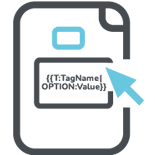
Add specially formatted text that can be positioned anywhere within the contents of your document specifying the size, location and type of fields.
LEARN MORE
Discover why eSign is one of the leading and trusted electronic signature service providers
LEARN MORE
Find the perfect document to suit your needs, easily edit to your requirements and send for signing, all within our easy-to-use platform.
LEARN MORE