Enable your customers to complete and electronically sign documents directly on your website, through your app, or via email. Gather all the information you need in a simple and signable format.

Trusted By
Customers likely won't complete a form that isn't user friendly. A bad form experience can waste time, incur costs, and drive customers away. Additionally, an insecure form can put your organization at risk.


The healthcare industry clearly recognized the need to adopt a digital approach to prescription processing, giving operational advantages, regulatory compliance and improvements to patient safety.

There has been significant time and cost savings on the sign-up process for new tenants as there is no longer a requirement for officers or tenants to travel to meet in a location to sign the agreement.
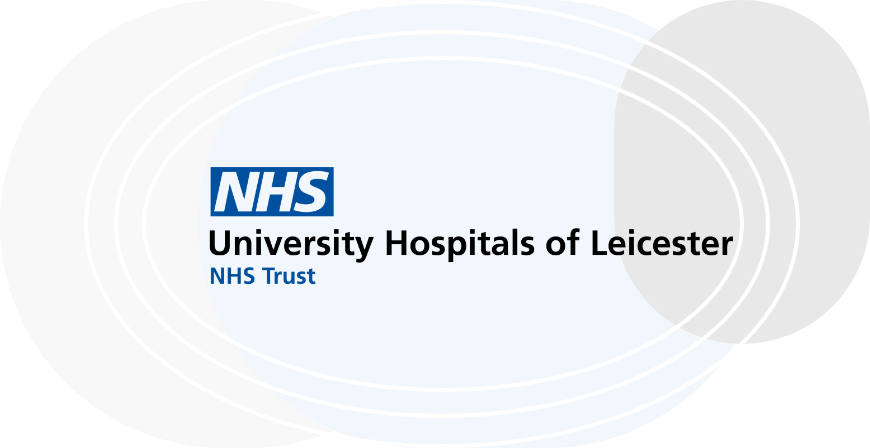
The E-Sign implementation has achieved demonstrable improvements in service efficiency, supported cross-site working and reduced costs for the UHL Kidney Pharmacy home delivery services.
Streamline collecting customer details.
Looking for an easy way to gather customer information? Our intuitive web forms can be seamlessly embedded on your website, integrated into your app, or sent via email, making it convenient for your customers to provide the necessary details.
Incorporate interactive elements to streamline the data collection process. With drag-and-drop functionality, designing a personalized and interactive web form is straightforward and efficient.
Boost brand trust and recognition by adding your company’s branding to the web form, ensuring your customers feel secure when sharing their information.

Create web forms with eSign.

Create bespoke workflows to suit your business with a range of application integrations.
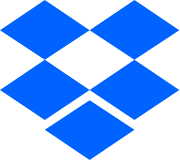
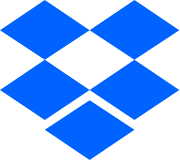


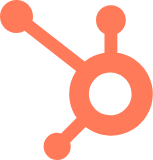
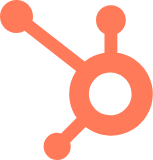


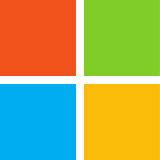
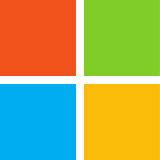







Personalize your web forms to collect the exact customer information your business needs.

Create the web forms your business needs with text boxes, tick boxes and drop-down fields.
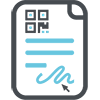
Easily add an eSignature to your web form and ensure your customers can sign your documents.

Make it easier for your customers to share their information with easy-to-use, interactive web forms.

Digitalize your document processes and speed up information and signature collection, so your business can get the data it needs efficiently and quickly.

Embed your web form into your website, app, or email to collect the information you need from your users.
Explore eSignature solutions and their applications across your industry.
eSign provides comprehensive digital document solutions for healthcare organizations, enhancing process efficiency, simplifying transactions, and offering cost-effective services.
Learn More
Digital solutions for accounting and taxation, including e-signatures for financial documents, bookkeeping services, and seamless integrations with top software platforms.
Learn More
Enhance document processing speed, improve compliance, and optimize contract reviews with a digital document management solution.
Learn More
eSign provides digital solutions for educational institutions, covering everything from student enrollment and financial aid paperwork to HR documents and beyond.
Learn More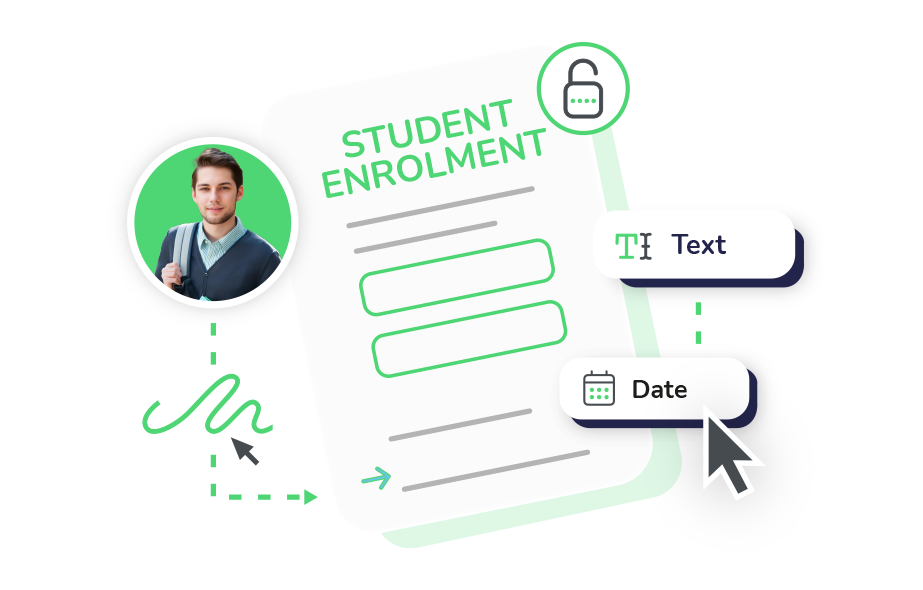
Digitize essential financial agreements and workflows, accelerate business operations, and eliminate slow manual processes with electronic signatures.
Learn More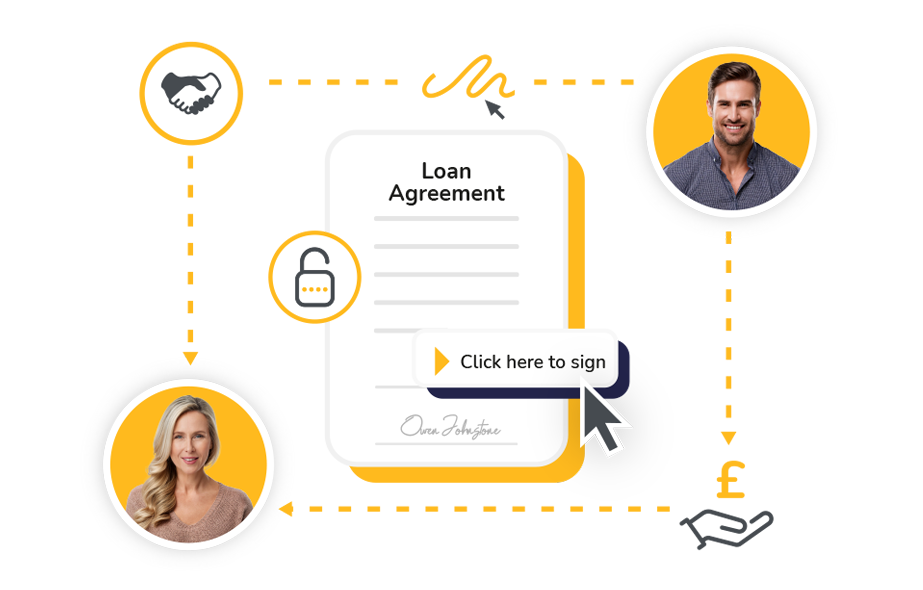
eSign offers digital solutions for both organizations and individuals, serving a wide range of industries.
Learn More
eSign templates simplify document signing for your business, saving time and resources. Easily integrate electronic signatures into your workflow, whether it’s contracts, agreements, or other legal documents.

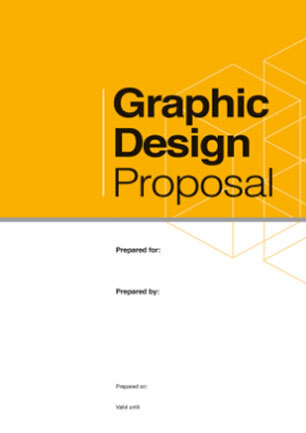
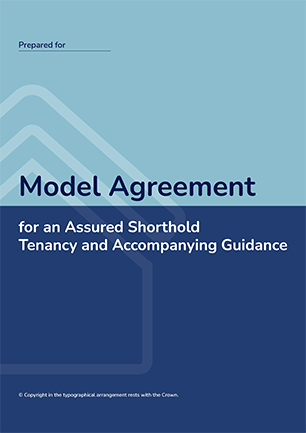
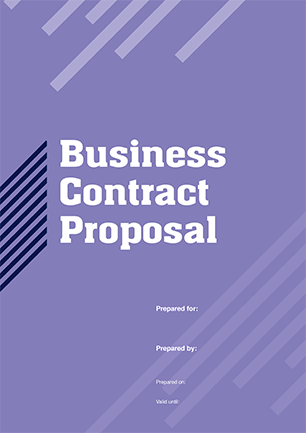
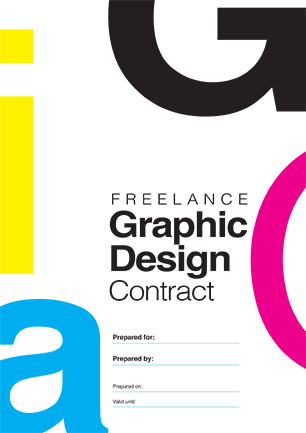
Web forms, also known as HTML forms, simplify the process of gathering user data directly from a website. Here’s a straightforward explanation of how they work:
Web forms serve as an efficient channel for website visitors to communicate with a company. They enable users to easily send information, place orders, submit requests, or make inquiries directly and conveniently. This fosters seamless communication and enhances the overall user experience.
Web forms play a crucial role in enhancing user experience by offering a user-friendly interface for data entry. They eliminate the necessity for lengthy email exchanges or phone conversations, enabling users to conveniently submit information at their own pace. This streamlined process contributes to a positive overall experience on the website.
A Web Form is an integral part of an HTML document that includes diverse HTML form elements like input fields, selection menus, checkboxes, radio buttons, and others. Users interact with a form by entering text, selecting options, and adjusting form elements before submitting the completed form for further processing.
Web forms allow for the collection of essential information from website visitors, such as names, email addresses, preferences, comments, and feedback. This data is invaluable for lead generation, gaining customer insights, and enabling personalized communication. By using web forms, businesses can gather specific, structured data from visitors in a standardized manner, streamlining data management and minimizing the risk of errors or incomplete information.
Thoughtfully designed web forms can significantly boost conversion rates by simplifying the process for visitors to complete desired actions. Clear and intuitive forms motivate users to interact with the website, thereby increasing the chances of successful conversions.
Web forms provide extensive customization options, empowering businesses to tailor form fields and designs to meet specific requirements. This flexibility ensures that forms align with branding guidelines and effectively collect pertinent information.
Yes, eSign utilizes SSL and encryption protocols to protect data during transmission and storage. However, it is crucial for the form owner to secure access to the form itself to ensure comprehensive security measures are in place.
eSign Web Forms enable organizations to capture data from interactive forms and dynamically populate this information into agreements, facilitating electronic signatures. This streamlined process enhances efficiency and compliance in document management.