A company may apply an electronic seal on a contract before sending it out for signature, to certify the integrity and origin of important documents.

Trusted By
Certify the origin of payslips or contracts.
Electronic Seals can be applied on behalf of legal persons, such as organisations or institutions. For example, an organisation can use electronic seals to certify the origin of payslips or contracts. You can add electronic seals to your documents provided you are on the Business Pro or Enterprise plan.
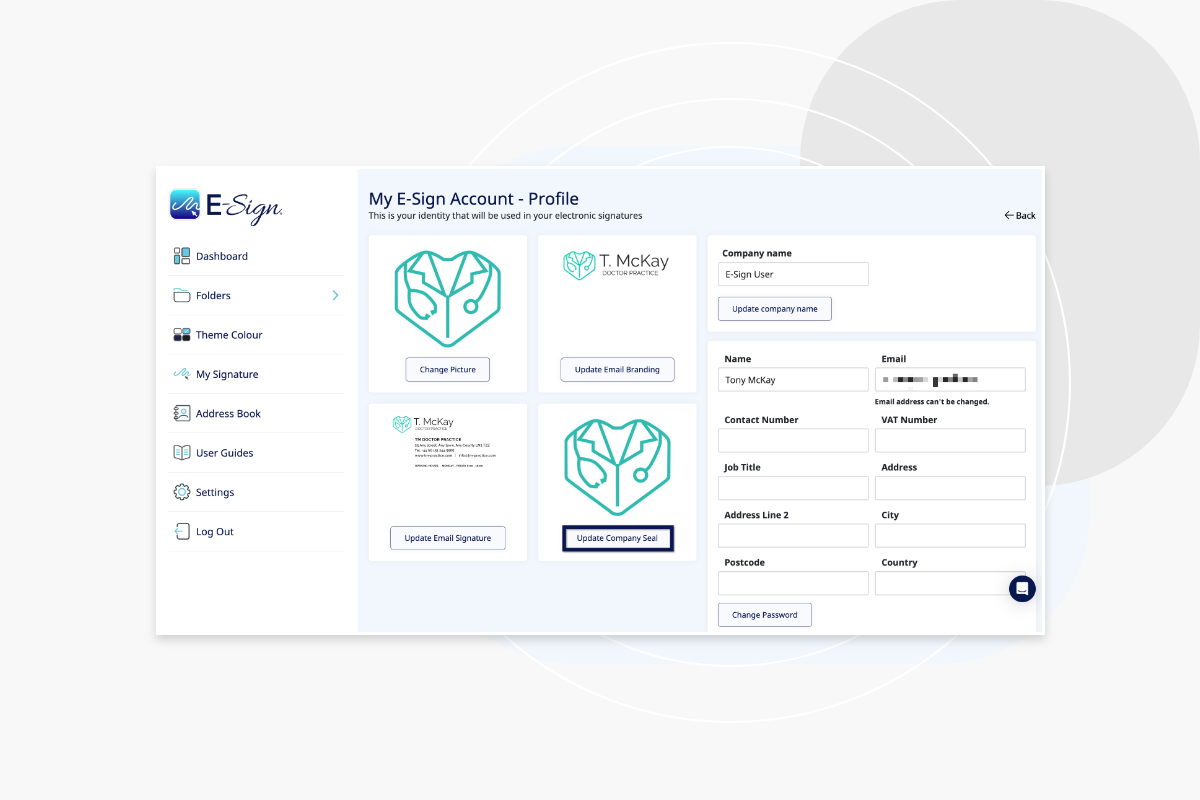
Address different use cases in Europe.
Even though they both rely on digital certificates, electronic seals and electronic signatures address different use cases in Europe, under the eIDAS regulation. An electronic signature can be used only by an individual to sign documents, such as contracts and applications.
However, electronic seals are used by (entities)—including organisations and governments—to show evidence of origin and integrity of documents.
With EU Advanced Electronic seals, a sender with the necessary user permissions, can add electronic seals to be applied to the document in the specified order in the workflow. An envelope can contain both electronic seals and electronic signatures if required.
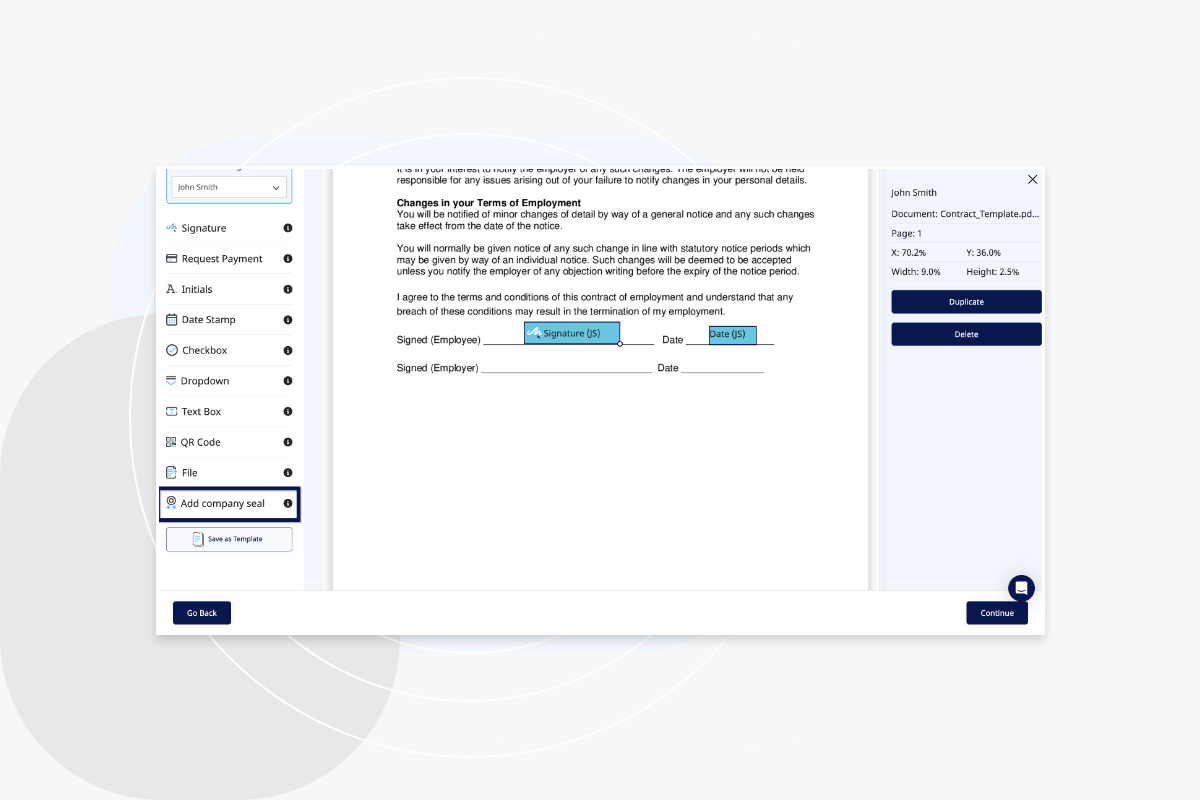
Used by the author of the document.
To add an electronic seals to the content of your documents, you can add a visual representation of your electronic seal and place it at the desired location on your document.
Electronic seals can only be applied and used by the author of the document. The image of your digital seal can be uploaded from your account settings.
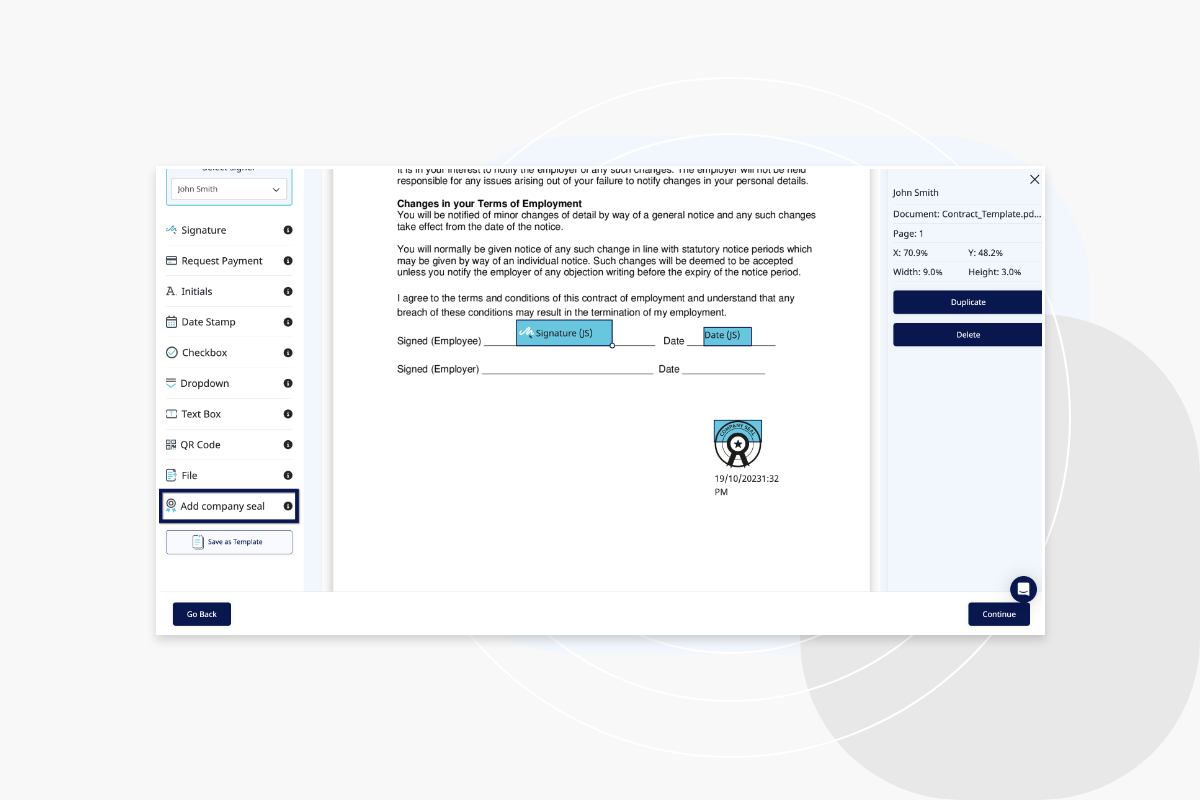
Easy to use with eSign.
Once the image of your digital has been uploaded, you can then drag and drop the seal image placeholder onto the document preview page.
A seal can be applied when only the author is signing the document or in a co-sign flow.
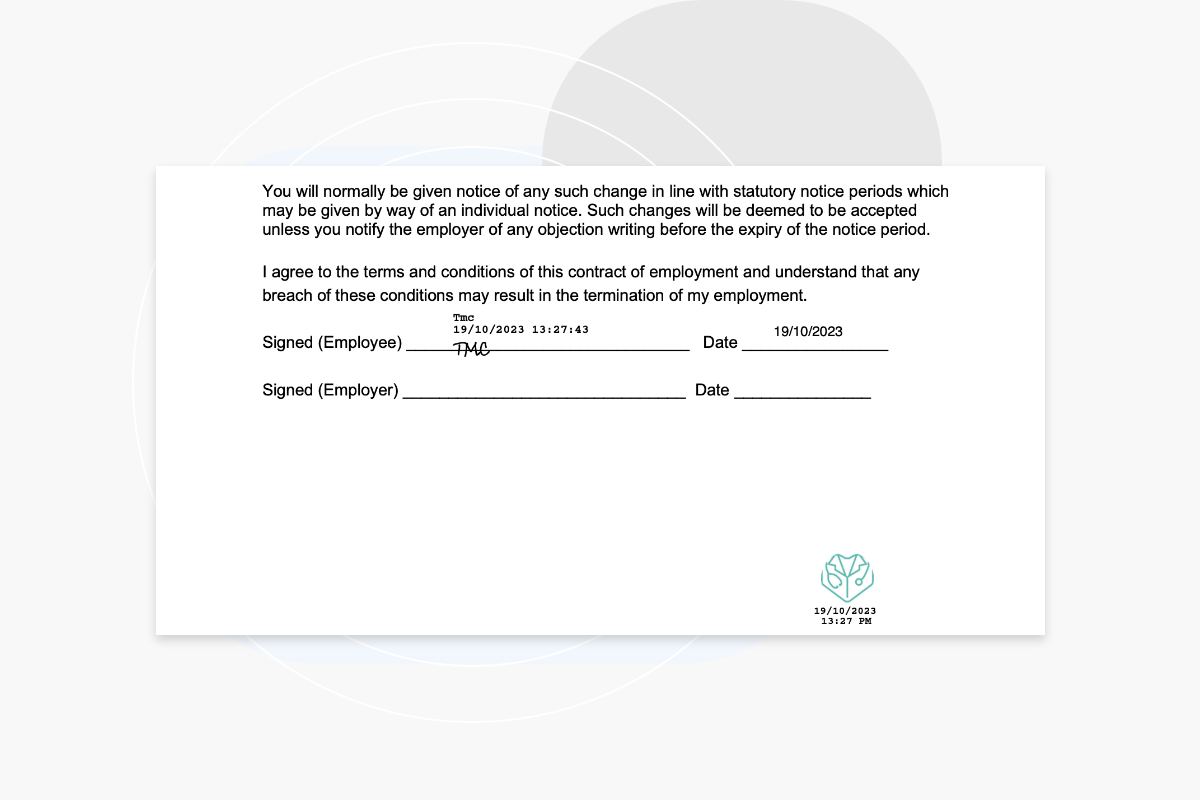
Characterised by a digital certificate.
Each electronic seal that is applied to a PDF document is characterised by a digital certificate. Its visual representation is the image which has been uploaded in the account settings.
Seals certificates are shown in its signature properties. When a user displays such a PDF document, one can notice the presence of the electronic seal by displaying the signature details.

Create bespoke workflows to suit your business with a range of application integrations.
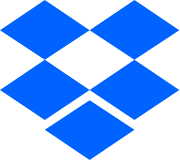
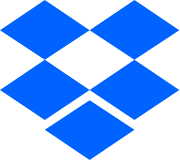


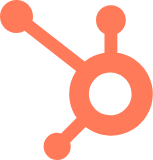
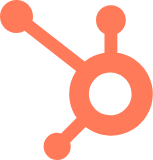


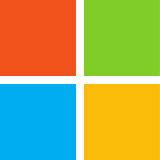
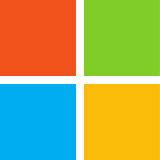






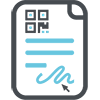
E-Seals offer peace of mind that your documents are authentic. Once the documents are sealed, the document cannot be tampered with, protecting both your signers and your business.

Using a digital seal means you can keep your documents digital, which eliminates the need to use paper-based processes and having increased security over your important documents.

Adopting a digital seal allows you to streamline your processes and save time on administration. Eliminate unnecessary steps from your workflow and benefit from increased productivity and efficiency.
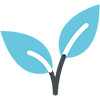
By eliminating paper usage across your business, reduce spending on paper, stationary, and document storage and reduce the paper wase and carbon footprint your business generates.

Adopting a digital seal allows you to move away from paper and embrace a digital future. Stay ahead of your competitors in key areas; productivity, profitability, customer experience and employee satisfaction.
Track and record your document transaction at every stage, with an easily retrievable, advanced audit trail for every signed document.
Explore eSignature solutions and their applications across your industry.
eSign provides comprehensive digital document solutions for healthcare organizations, enhancing process efficiency, simplifying transactions, and offering cost-effective services.
Learn More
Digital solutions for accounting and taxation, including e-signatures for financial documents, bookkeeping services, and seamless integrations with top software platforms.
Learn More
Enhance document processing speed, improve compliance, and optimize contract reviews with a digital document management solution.
Learn More
eSign provides digital solutions for educational institutions, covering everything from student enrollment and financial aid paperwork to HR documents and beyond.
Learn More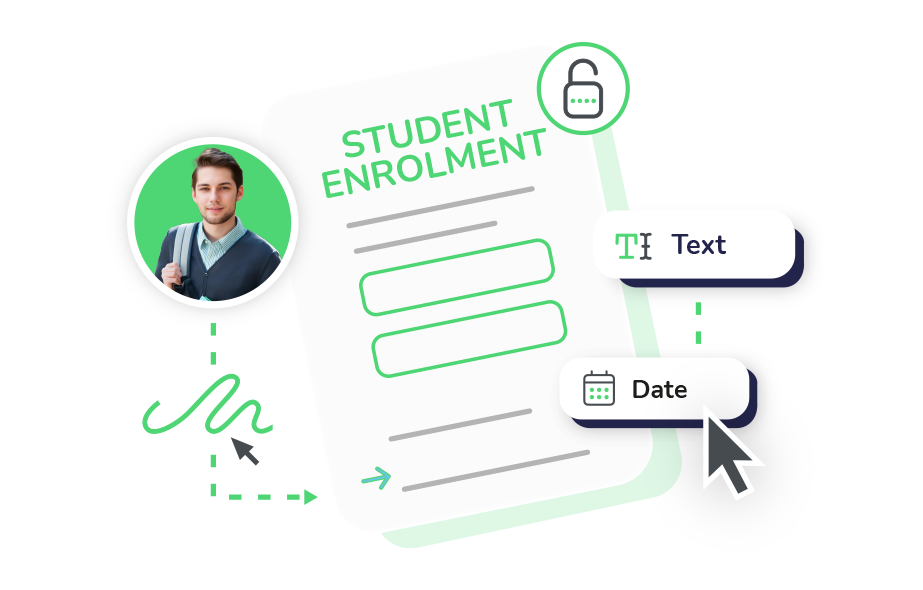
Digitize essential financial agreements and workflows, accelerate business operations, and eliminate slow manual processes with electronic signatures.
Learn More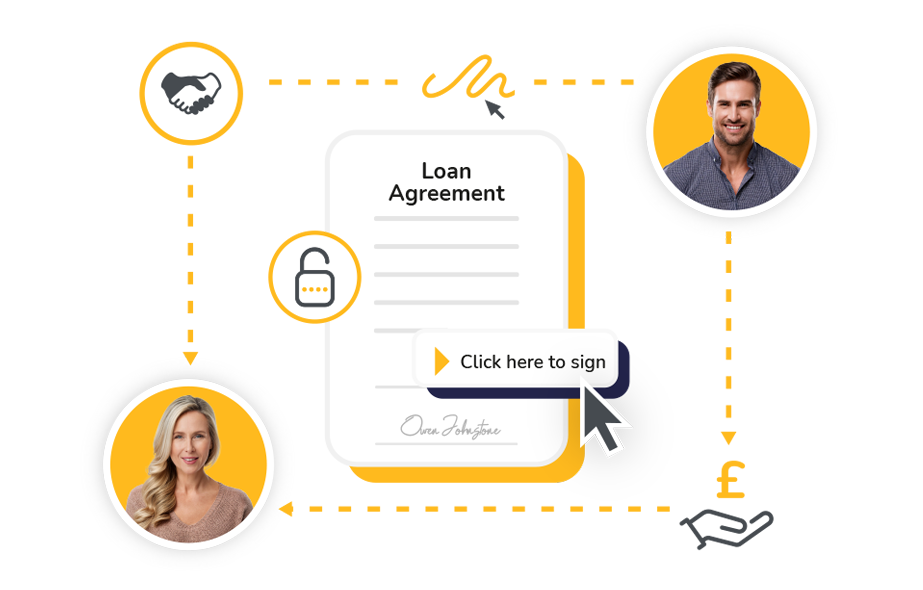
eSign offers digital solutions for both organizations and individuals, serving a wide range of industries.
Learn More

The healthcare industry clearly recognised the need to adopt a digital approach to prescription processing, giving operational advantages, regulatory compliance and improvements to patient safety.

There has been significant time and cost savings on the sign-up process for new tenants as there is no longer a requirement for officers or tenants to travel to meet in a location to sign the agreement.
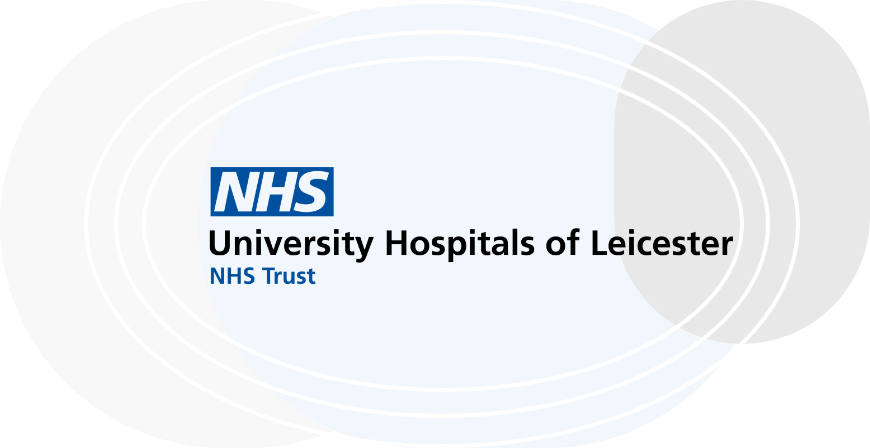
We have seen significant improvements in our pharmacy service efficiency since implementing eSign. The platform is user-friendly and has allowed our team to securely provide prescriptions for patient medication.
eSign templates make signing and sending document simple, streamlining your workflow and boosting productivity for your team. Easily implement electronic signatures into contracts, forms, agreements, and other important documents with the right templates.

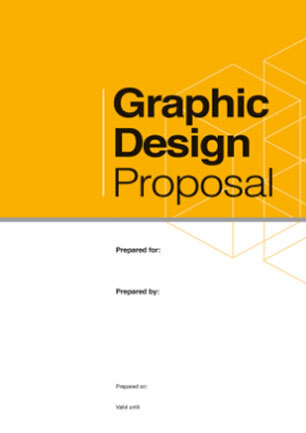
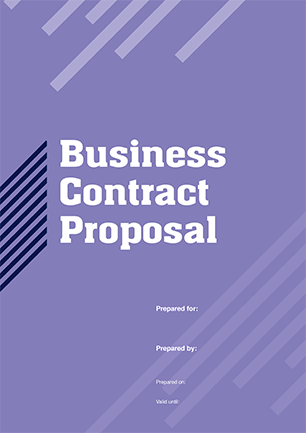
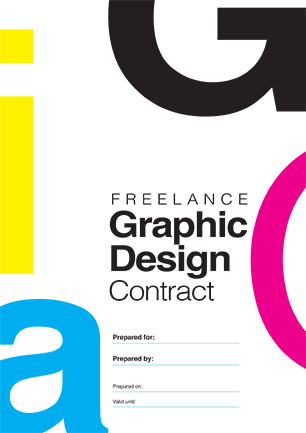
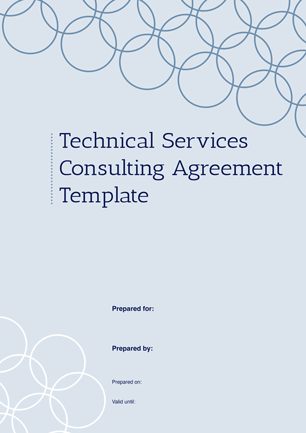
Electronic Seals provide a means to certify the authenticity and source of documents. A typical scenario involves a company affixing an electronic seal onto a contract prior to sending it for signing.
An electronic seal serves a valuable purpose in preserving the integrity of documents sent by a legal entity. However, it’s important to note that an electronic seal does not replace the need for electronic signatures. Instead, its primary function is to ensure authenticity, providing recipients with confidence that they have received the original, unaltered document.
Electronic seals have several practical applications, such as:
These are just a few examples of how electronic seals are applied to protect the authenticity, integrity, and security of various types of documents and transactions.
With eSign, the electronic seal is only applied to the document that you have applied it too. Therefore, if you send 5 documents in an envelope, you only have to apply the e-seal to the document that requires it.
Electronic Seals were introduced as a solution for legal entities, allowing them to protect the authenticity and integrity of electronic documents and data. An Electronic Signature is based on the same technology as an Electronic Signature and also can be Advanced and Qualified.
The eIDAS regulation states that a Qualified Electronic Seal shall enjoy the presumption of integrity of all data and of correctness of the origin of that data to which the Qualified Electronic Seal is linked.
While an electronic seal and an electronic signature are technically similar, there is a notable distinction between the two. An electronic signature can be linked to either a natural person or a legal person/entity, whereas an electronic seal is exclusively associated with a legal person/entity. This difference highlights that electronic signatures have broader applicability, whereas seals are specifically tied to legal entities
While an electronic seal shares similar mechanisms with an electronic signature, it differs in its purpose and implications. An electronic seal does not signify a commitment or engagement from the signatory regarding the document’s content, but rather focuses on ensuring the authenticity and origin of the data.
Here’s a breakdown of the distinction:
While both electronic seals and signatures have their roles, it’s important to understand that using an electronic seal alone may not convey the same level of commitment or acceptance as a signature. If the document requires the explicit agreement or endorsement of the signatory, it is advisable to incorporate an electronic signature to signify consent and engagement.
Ultimately, the choice between using an electronic seal or signature depends on the specific requirements of the document and the desired level of commitment from the signatory.